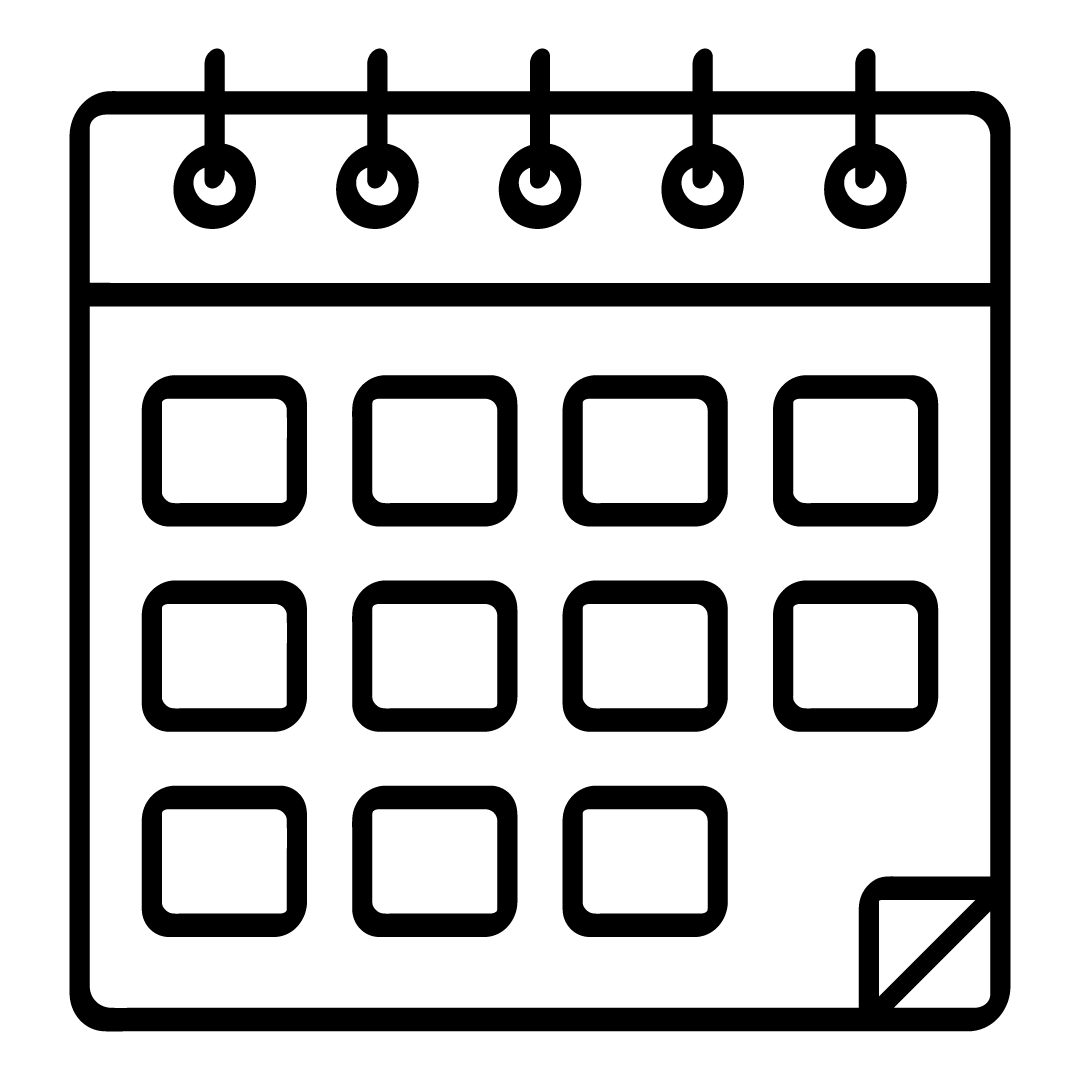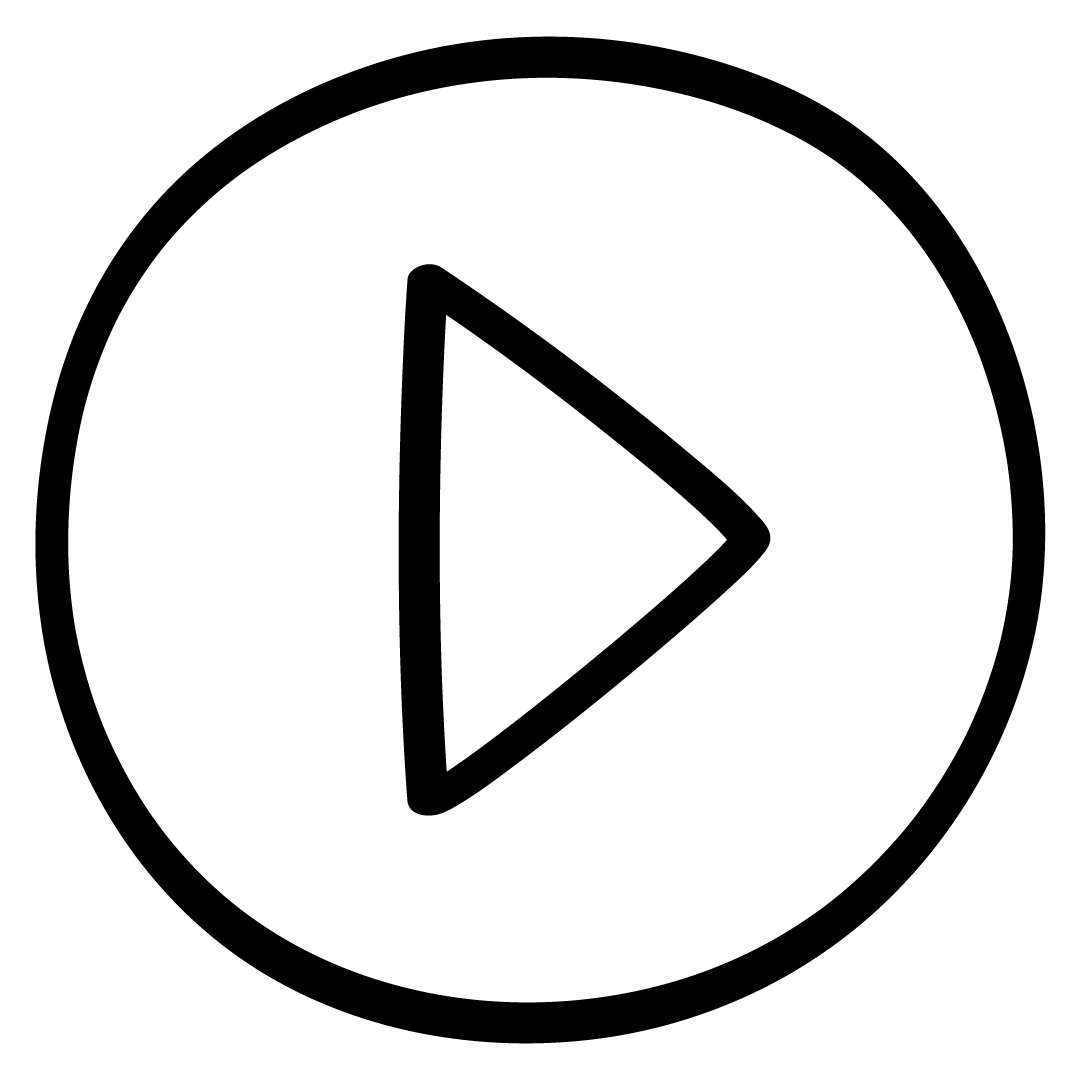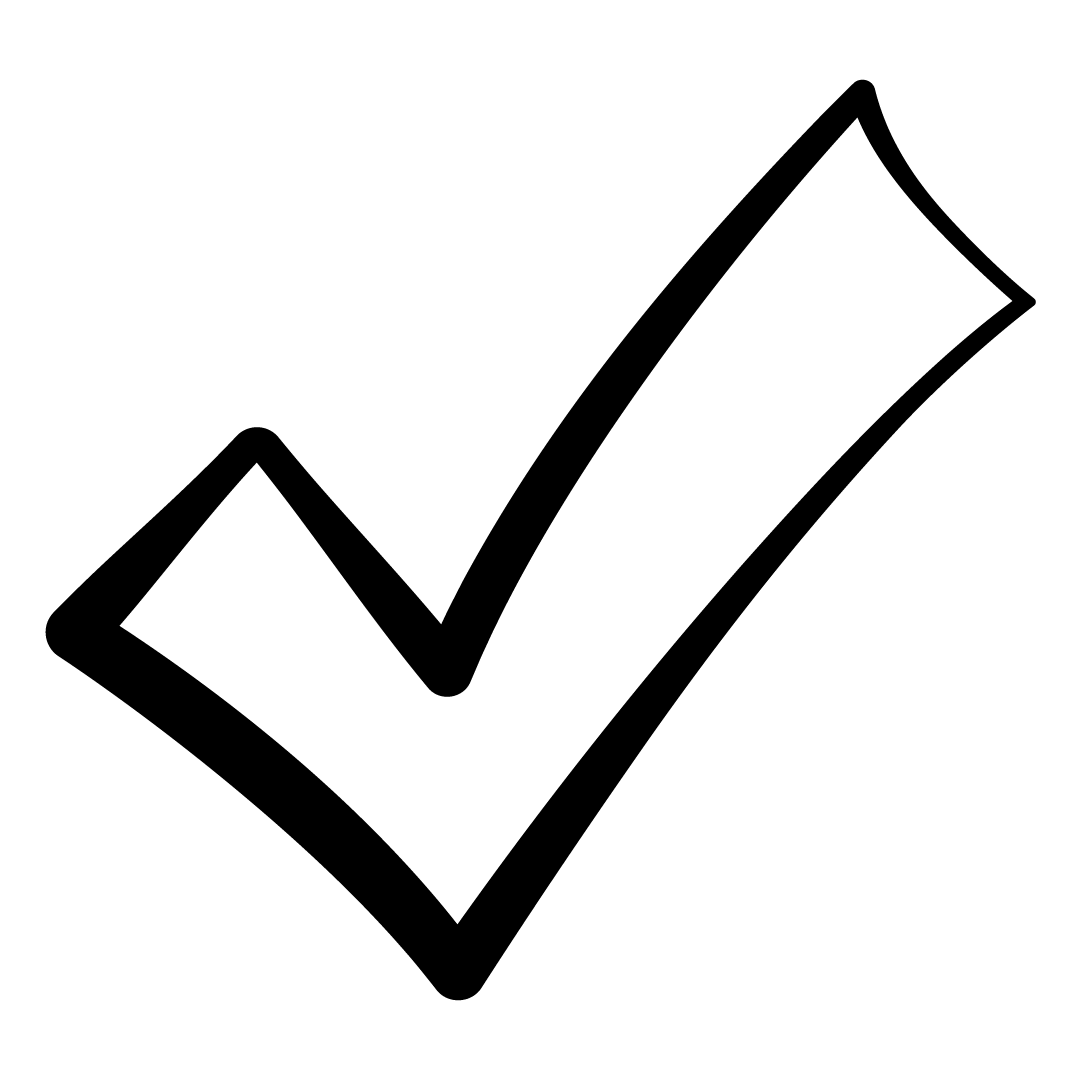Hands-On Coding with Micro:bit: Games and Gadgets
Hands-On Coding with Micro:bit: Games and Gadgets
Share
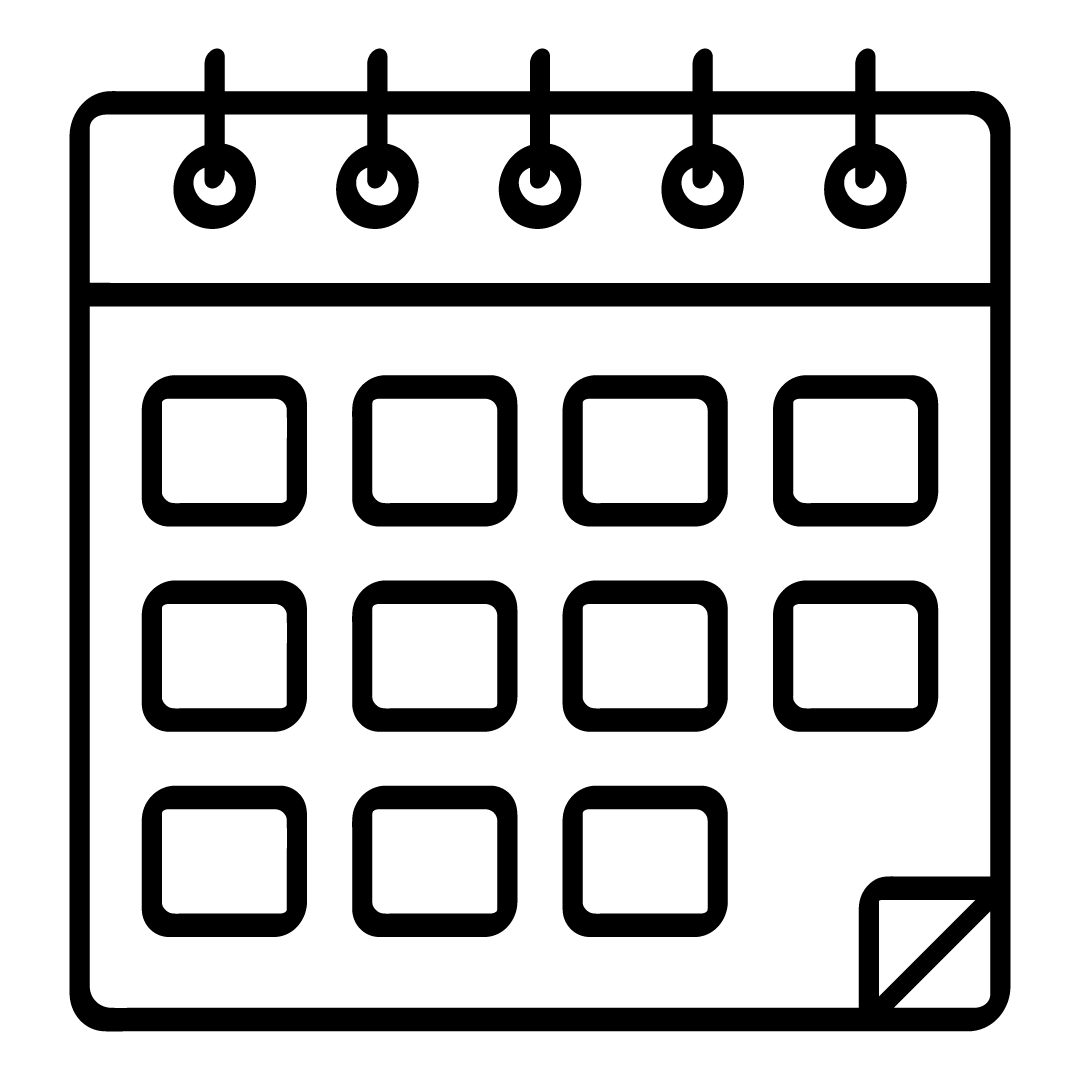 2x per week
2x per week
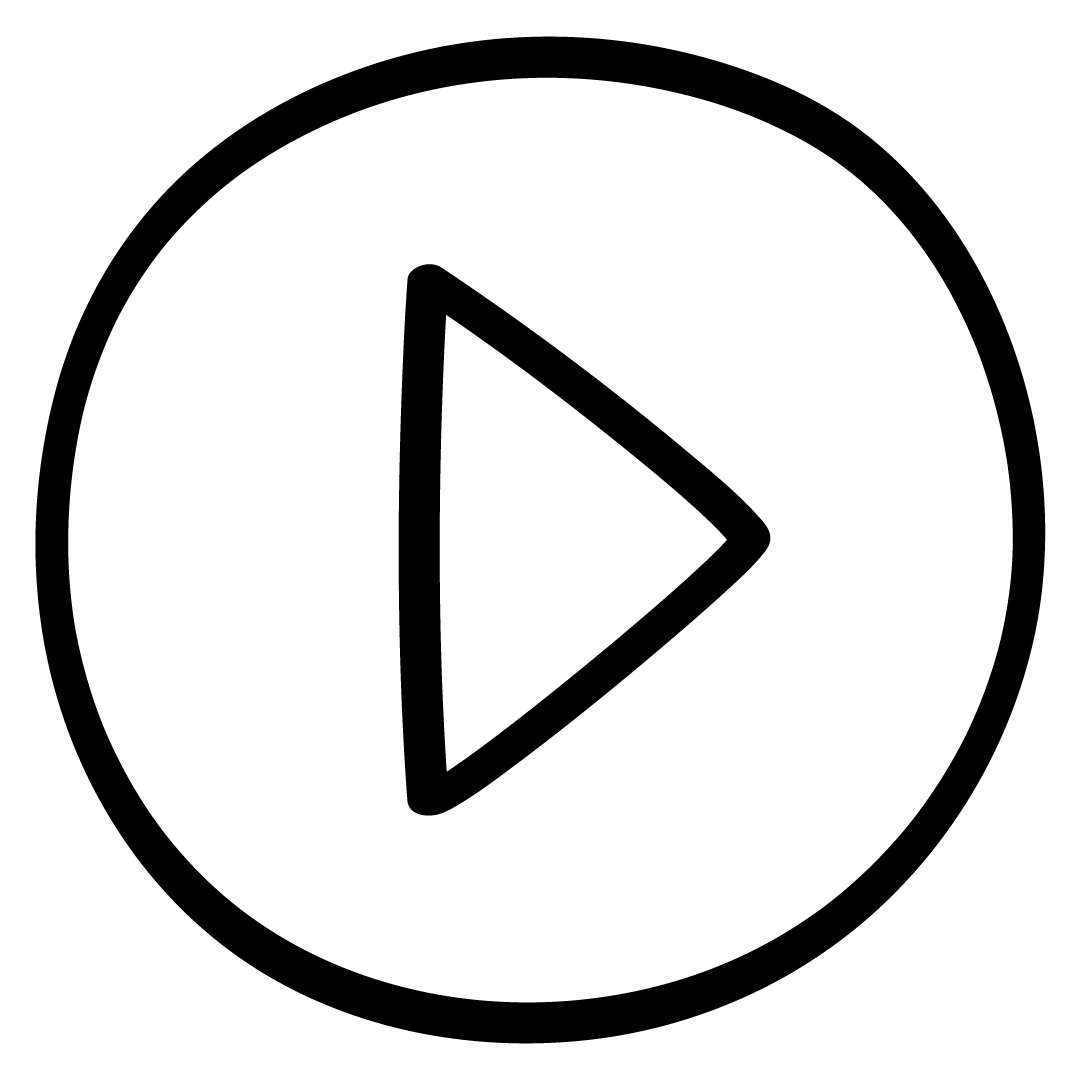 Live video meetings
Live video meetings
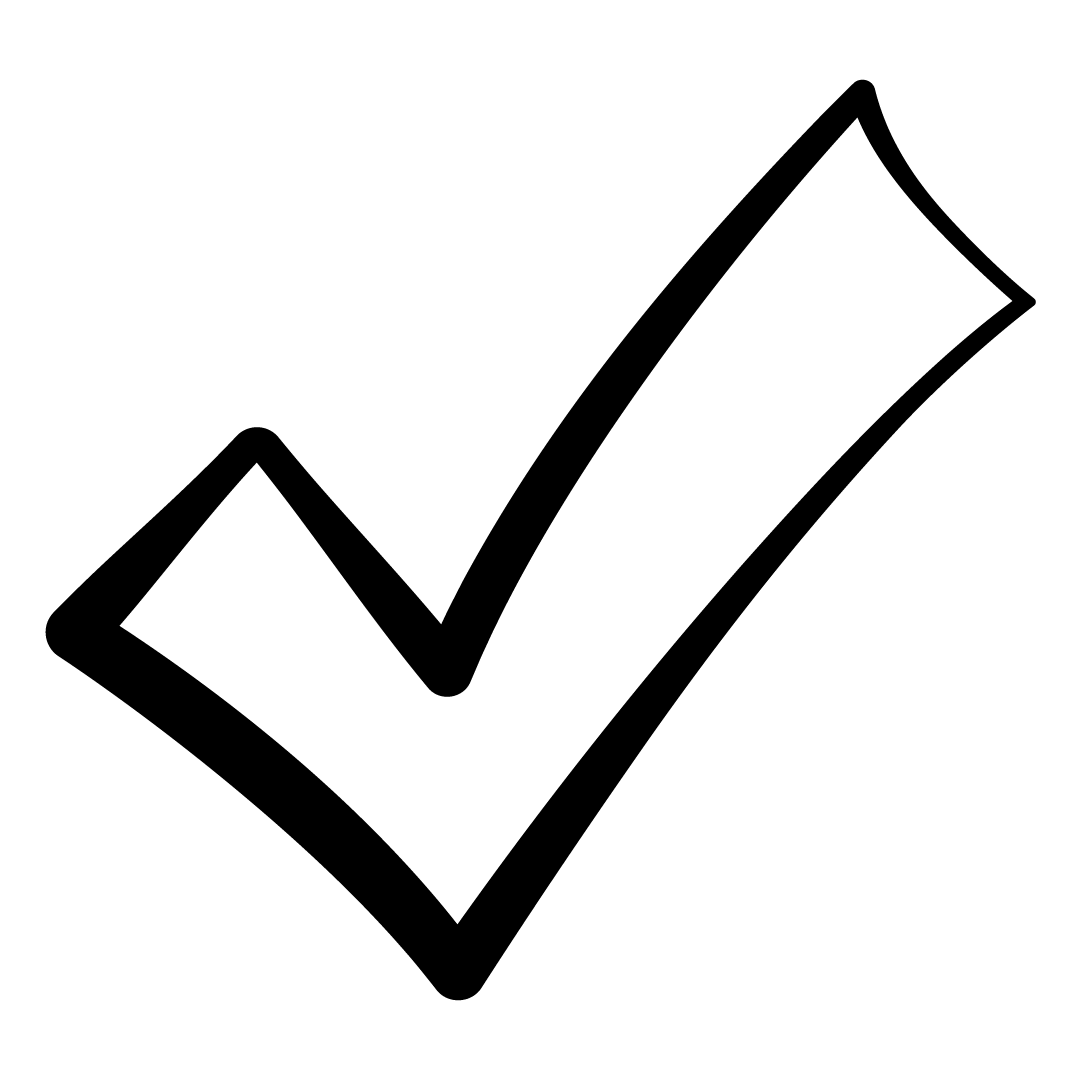 Completed by 344 learners
Completed by 344 learners

Hands-On Coding with Micro:bit: Games and Gadgets

For ages 6-8

Includes 15 classes

1-hour session



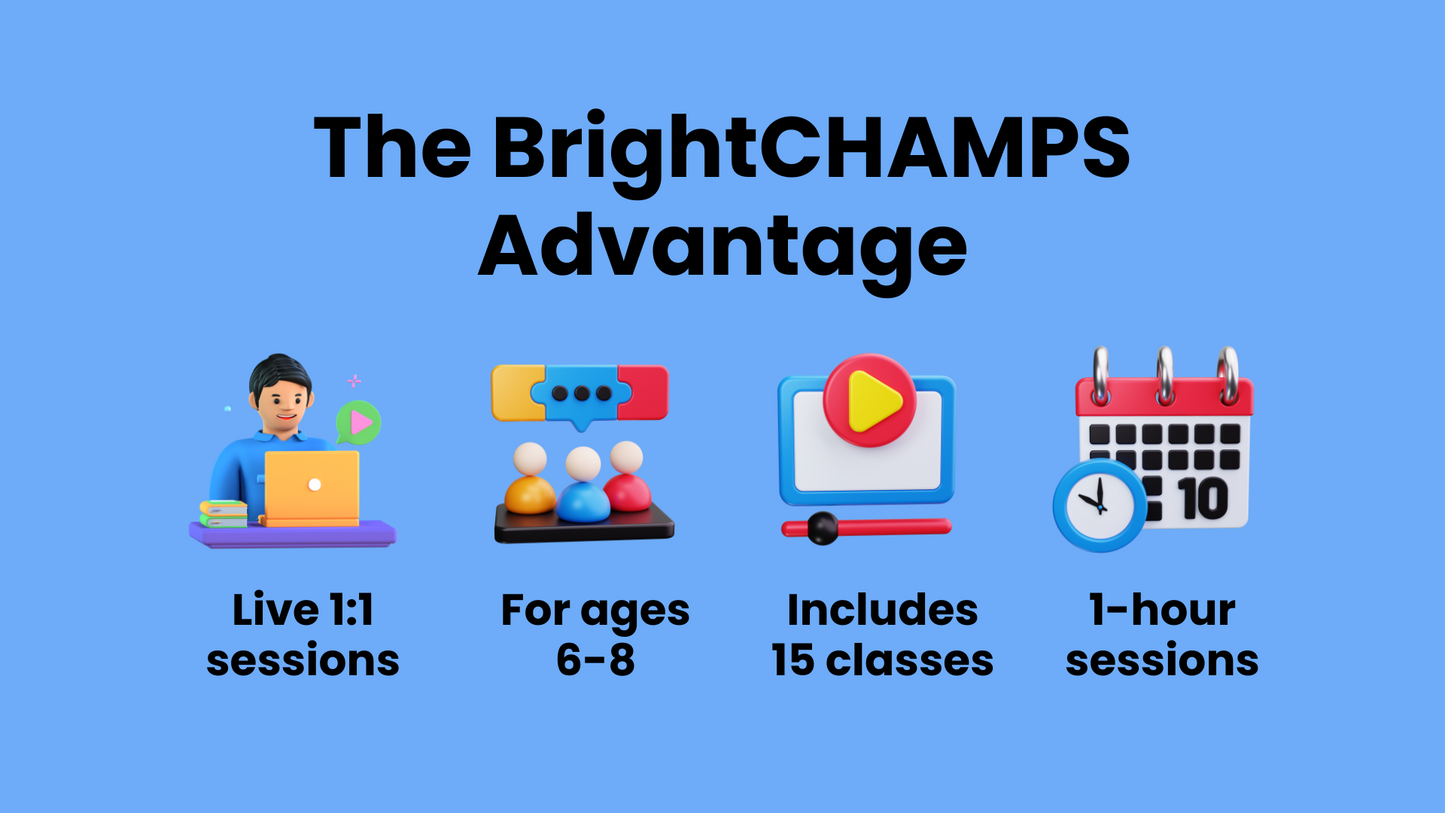
Course Description
This course introduces students to coding and electronics using the micro, a versatile microcontroller for hands-on experimentation with sensors, motors, and LED displays. Through interactive projects, students will learn fundamental programming concepts like loops, conditions, variables, and hardware control, while building real-world applications such as door alarms, step counters, and reaction games.
The course includes the Gadget Genius kit, featuring 15+ engaging projects that explore coding and electronics. Follow easy instructions to create interactive gadgets, boosting your creativity and problem-solving skills along the way!
-

Live 1:1 sessions
-

For ages 6-8
-

Includes 15 classes
-

1-hour session
Konten yang dapat ditutup
Curriculum Outline
Lesson 1: Introduction to Micro
Get started with micro
by exploring its LED matrix and learning basic coding concepts, including commands, sequences, and events.
Lesson 2: Animated Animals
Learn about loops by creating animated patterns on the micro
’s LED matrix, understanding (x, y) coordinates for movement.
Lesson 3: Music & Melody
Explore conditional statements and touch sensors by building a mini guitar using micro
pins, introducing the "if" statement.
Lesson 4: Graphical Dice
Understand variables and use nested conditions to create a digital dice that responds to micro
button presses.
Lesson 5: Hop-a-Little
Develop a game involving motion along the x and y axes, utilizing loops, conditions, and variables for interactive gameplay.
Lesson 6: Ding Dong Alert / Door Alarm
Create a door alarm using the micro
’s magnetometer, learning about magnetic field strength and how to program the sensor.
Lesson 7: Night Light
Use the micro
’s light sensor to build an automated night light that turns on based on ambient light intensity.
Lesson 8: My Magnetic Compass
Build a magnetic compass using the micro
’s magnetometer, displaying direction based on degrees and rotation angle.
Lesson 9: My Temperature Tracker / Thermometer
Create a temperature tracker using the micro
’s built-in temperature sensor to monitor and display room temperature.
Lesson 10: Pedometer / Step Counter
Use the accelerometer to build a step counter, tracking movement based on shaking and tilting actions.
Lesson 11: Stopwatch
Develop a stopwatch using the touch sensor logo, learning timing calculations and programming loops for accurate time tracking.
Lesson 12: My Digital Pet
Connect and control a servo motor with the micro
to create a digital pet that responds to user commands.
Lesson 13: Dare to Open (Password-based Door Lock)
Create a password-protected door lock system using a servo motor, tactile buttons, and variable storage.
Lesson 14: Who Reacts First? / Reaction Game 1
Build a reaction-based game for two players, learning about conductivity, touch switches, and reaction timing.
Lesson 15: Who Reacts First? / Reaction Game 2
Enhance the reaction game with advanced touch switches, combining concepts like loops, variables, and event tracking.
Tangible Outcome
Upon completing this course, students will have created a series of interactive gadgets, including a digital pet, temperature tracker, compass, door lock, and reaction game. They will understand core programming concepts, sensor usage, and how to integrate hardware components, making them proficient in coding and electronics with micro.
Skills Honed
- Coding Fundamentals: Learn essential coding concepts such as loops, conditions, variables, and event handling to create interactive applications on micro:bit.
- Sensor Integration and Usage: Develop skills in using micro:bit’s sensors, including the light sensor, magnetometer, temperature sensor, and accelerometer, to gather and process real-world data.
- Hands-On Electronics and Hardware Control: Understand how to control hardware components like LEDs, touch sensors, and servo motors, bridging software with physical devices.
- Project-Based Learning and Problem Solving: Build real-world projects such as door alarms, step counters, and reaction games, applying coding and engineering concepts to solve practical challenges.
- Collaboration of Software and Hardware: Gain experience in how software interacts with hardware, from coding logic to controlling physical actions, fostering a deeper understanding of electronics and programming.
You Might Also Like
-
Contoh judul produk
Harga reguler $19.99 USDHarga regulerHarga satuan / per -
Contoh judul produk
Harga reguler $19.99 USDHarga regulerHarga satuan / per -
Contoh judul produk
Harga reguler $19.99 USDHarga regulerHarga satuan / per -
Contoh judul produk
Harga reguler $19.99 USDHarga regulerHarga satuan / per

BrightCHAMPS has formed a strategic collaboration with Harvard Business Publishing Education to integrate their esteemed content into our curriculum. Kids will get access to interactive Harvard ManageMentor® online courses on the website.