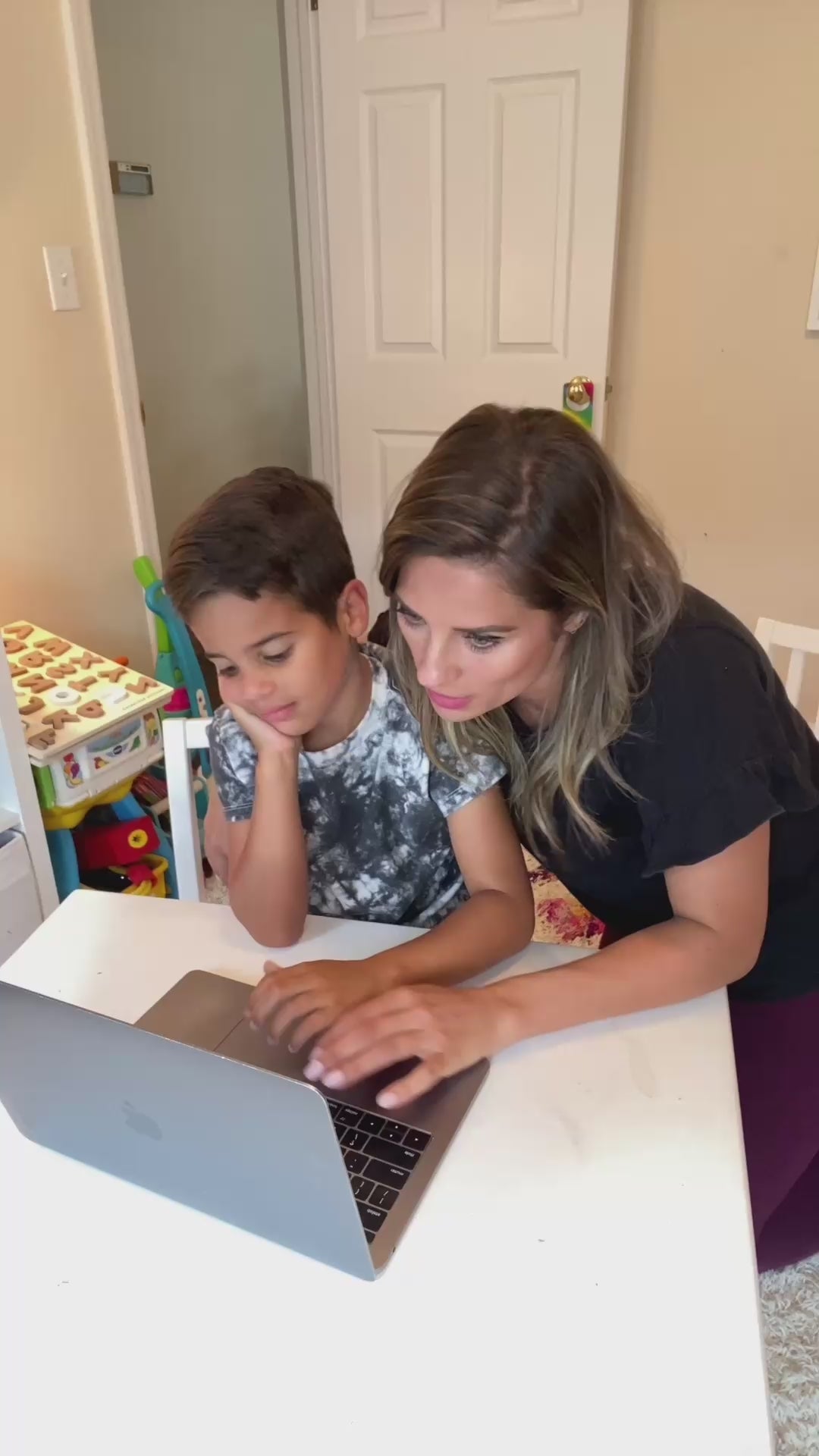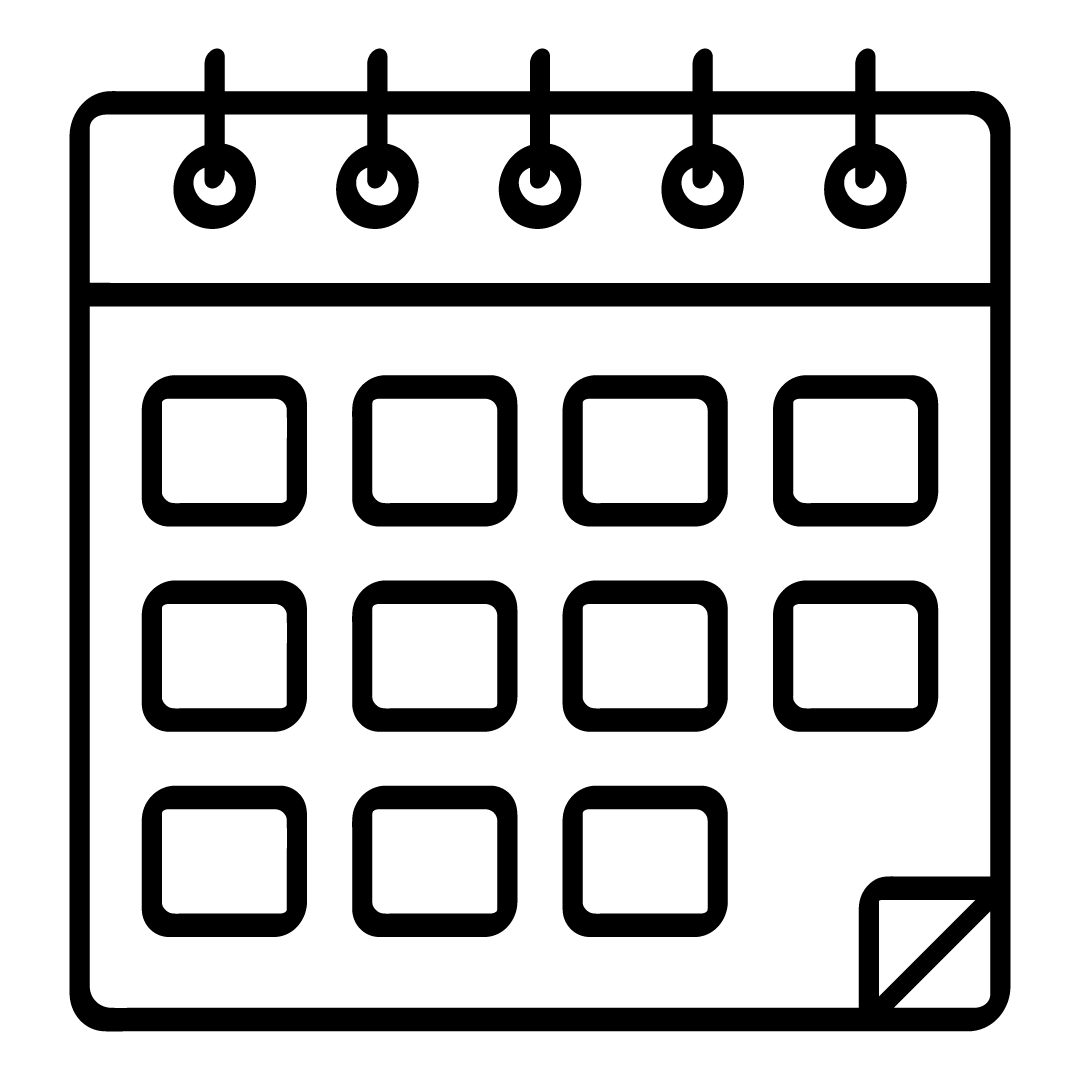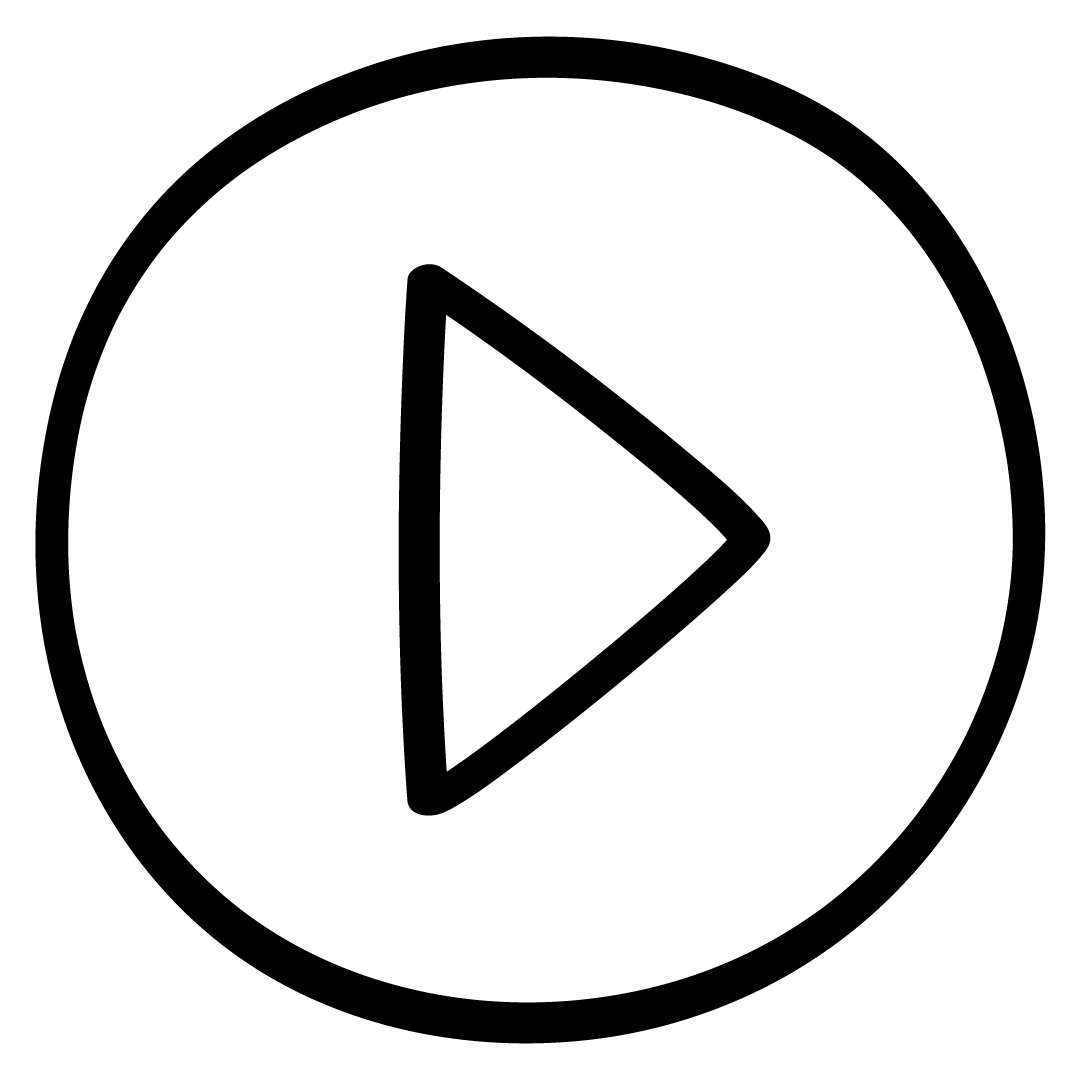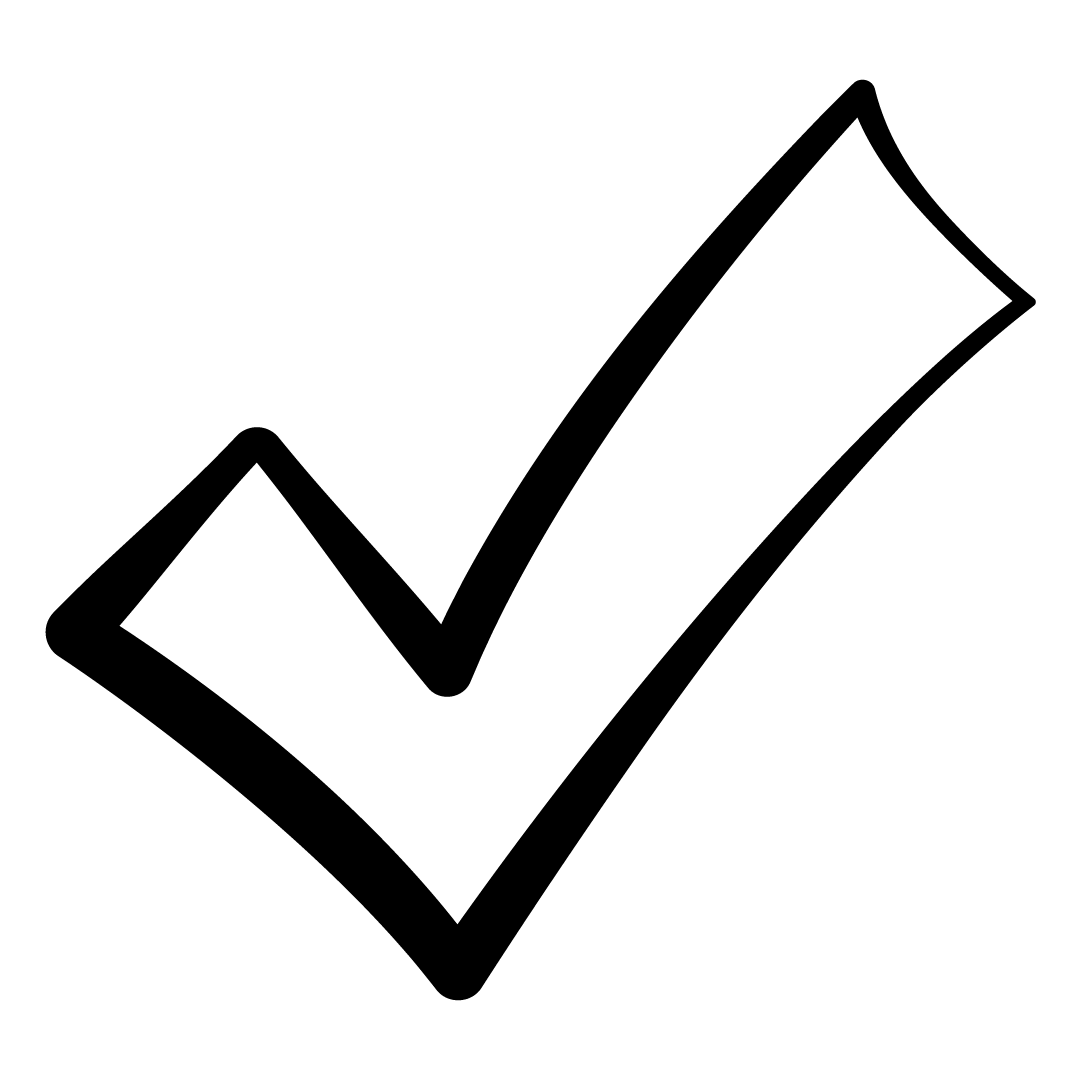Introduction to Game Design and Scripting in Roblox
Introduction to Game Design and Scripting in Roblox
Share
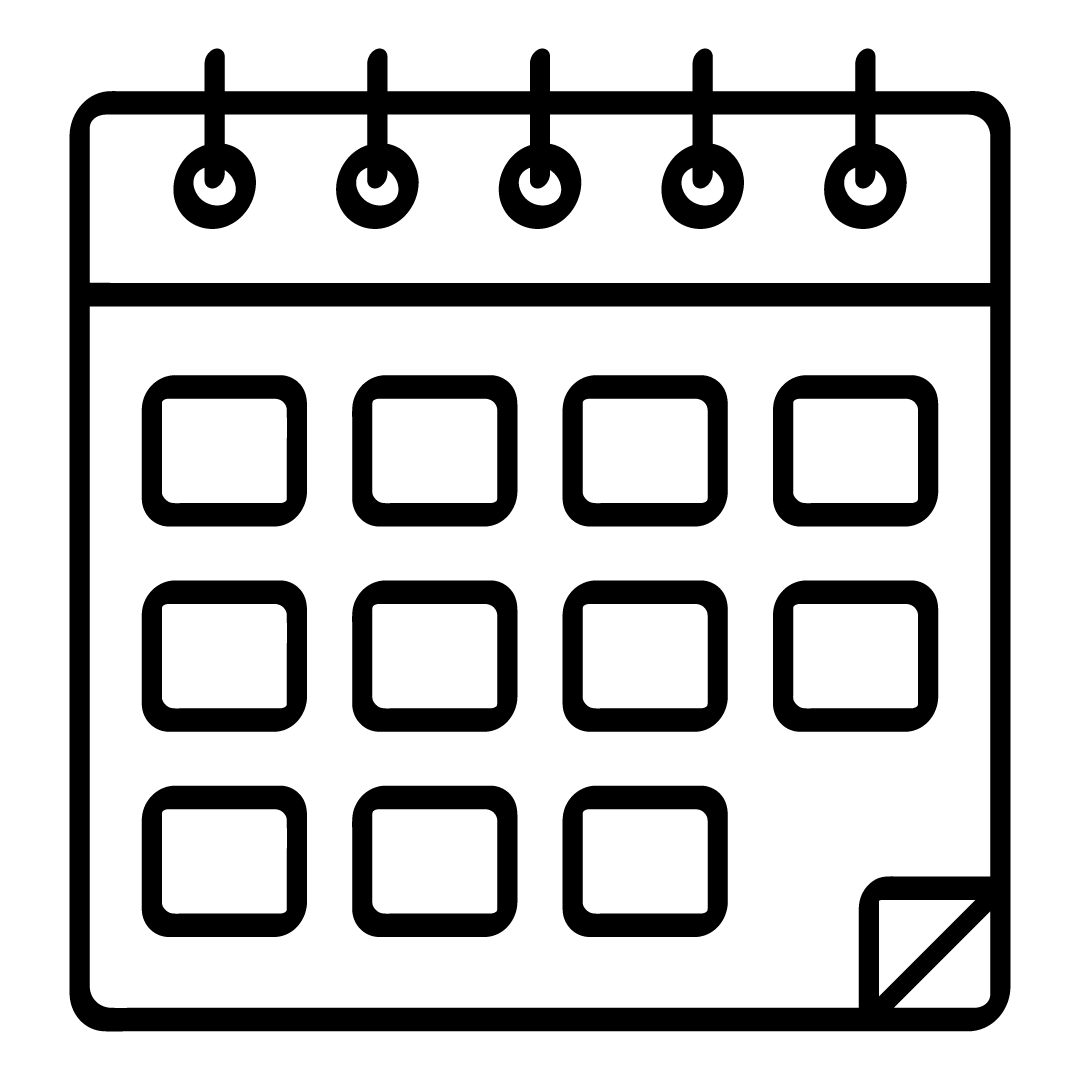 2x per week
2x per week
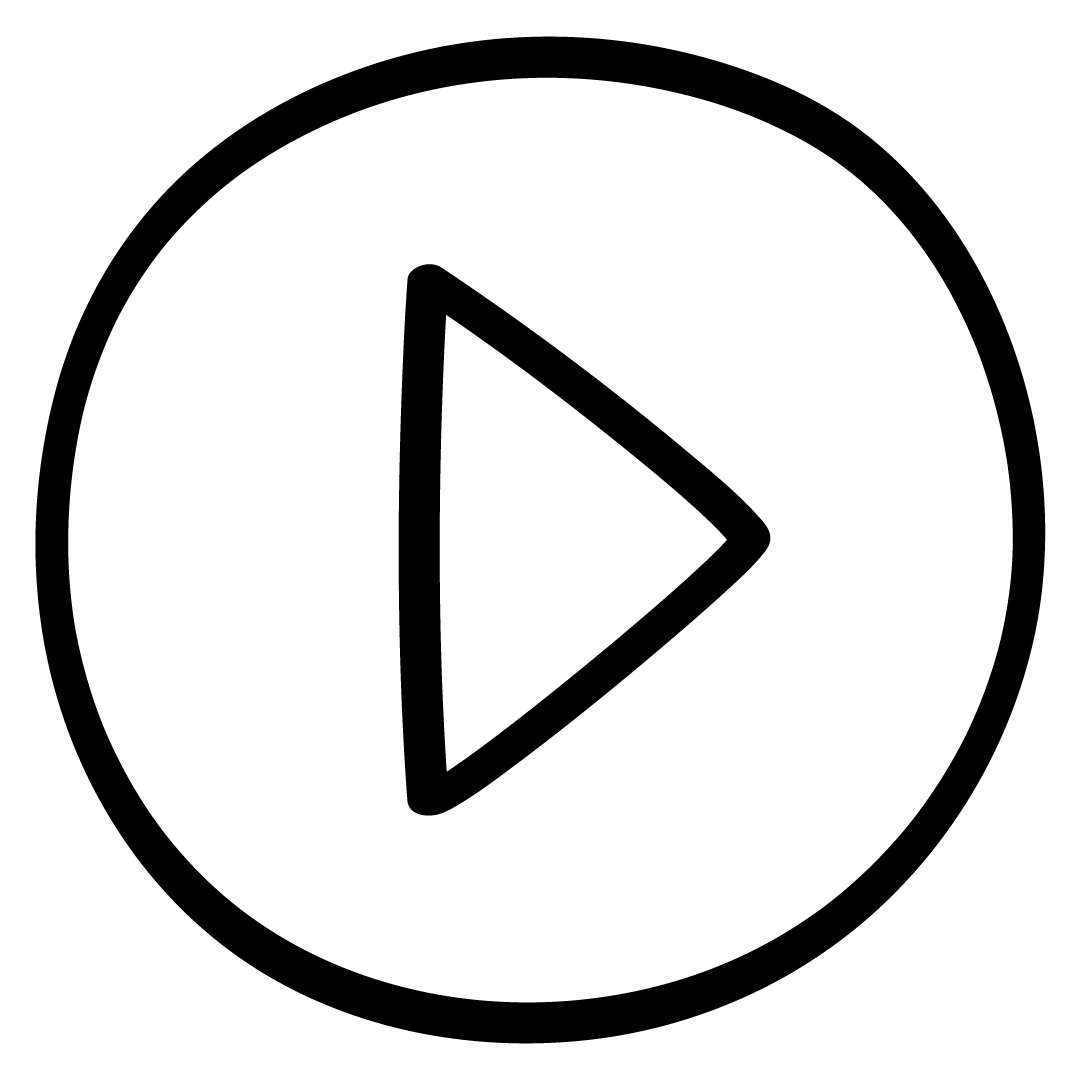 Live video meetings
Live video meetings
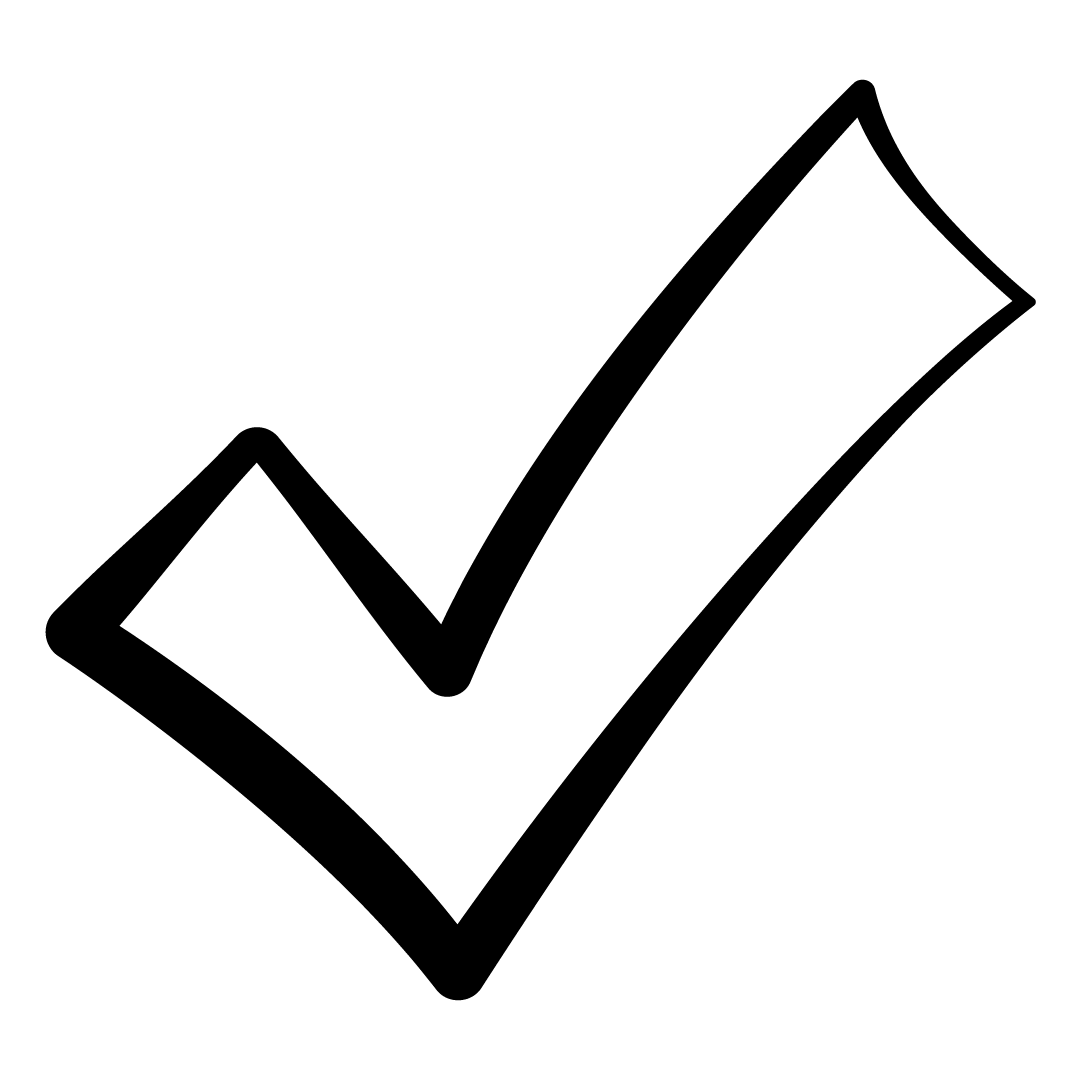 Completed by 742 learners
Completed by 742 learners

Introduction to Game Design and Scripting in Roblox

For ages 9-16

Includes 6 classes

1-hour session




Course Description
This course introduces students to Roblox Studio, teaching them the basics of game design and scripting. Through engaging projects, students will learn to create interactive games, add animations, use GUI elements, and implement core scripting concepts. Each project builds foundational skills in Roblox game development, from basic design to advanced scripting and debugging.
Collapsible content
Curriculum Outline
Lesson 1: Space Hunt Part 1
Learn basic design tools in Roblox Studio, including BrickColor, Material, resizing parts, anchoring, collisions, transparency, and grouping elements.
Lesson 2: Space Hunt Part 2
Introduction to scripting with Roblox, creating leaderstats, and using RemoteEvents and BodyForce for game interactivity.
Lesson 3: Survival Game Part 1
Create animations and sounds using the Animation Editor, TweenService, and learn to use union and negate for advanced part manipulation.
Lesson 4: Survival Game Part 2
Add interactive animations, a resource collection GUI, and scattered resource collection, practicing with RemoteEvents, ScreenGui, and TweenService.
Lesson 5: Survival Game Part 3
Implement crafting mechanics, respawning trees, and visual indicators for crafting requirements using scripting and UI elements.
Lesson 6: Survival Game Part 4
Learn debugging techniques, add leaderstats for tracking player kills, and use Debris service for efficient object management.
Tangible Outcome
Upon completing this course, students will be able to design, script, and debug a basic Roblox game. They will understand core Roblox Studio tools, create interactive game elements, manage animations, and implement a functional user interface, giving them the skills to develop their own Roblox games.
Skills Honed
- Roblox Studio Design Fundamentals: Master essential design tools, including color, material, part manipulation, and collision settings in Roblox Studio.
- Basic Scripting and Game Logic: Learn scripting basics to create interactive elements, leaderboards, and RemoteEvents for multiplayer experiences.
- Animation and Sound Integration: Use the Animation Editor, TweenService, and sound effects to enhance game dynamics and player experience.
- User Interface (GUI) Design: Develop skills in creating and managing GUIs, including ScreenGui, TextLabels, Buttons, and dynamic visual indicators.
- Debugging and Object Management: Gain debugging skills, use leaderstats to track gameplay data, and manage in-game objects efficiently with Debris service.
You Might Also Like
-
Enroll Now Sold out
Mastering ChatGPT and Generative AI
5.09-16 Ages60 Mins$16.6 Per Class -
Enroll Now Sold out
Creative App Development for Kids: Build Fun and Interactive Apps
4.812-16 Ages60 Mins$24.83 Per Class -
Enroll Now Sold out
Money Basics: A Kid’s Guide to Personal Finance
4.76-8 Ages60 Mins$16.6 Per Class -
Enroll Now Sold out
Master Minecraft Programming: From Coordinates to Creative Code
4.812-16 Ages60 Mins$16.6 Per Class

BrightCHAMPS has formed a strategic collaboration with Harvard Business Publishing Education to integrate their esteemed content into our curriculum. Kids will get access to interactive Harvard ManageMentor® online courses on the website.