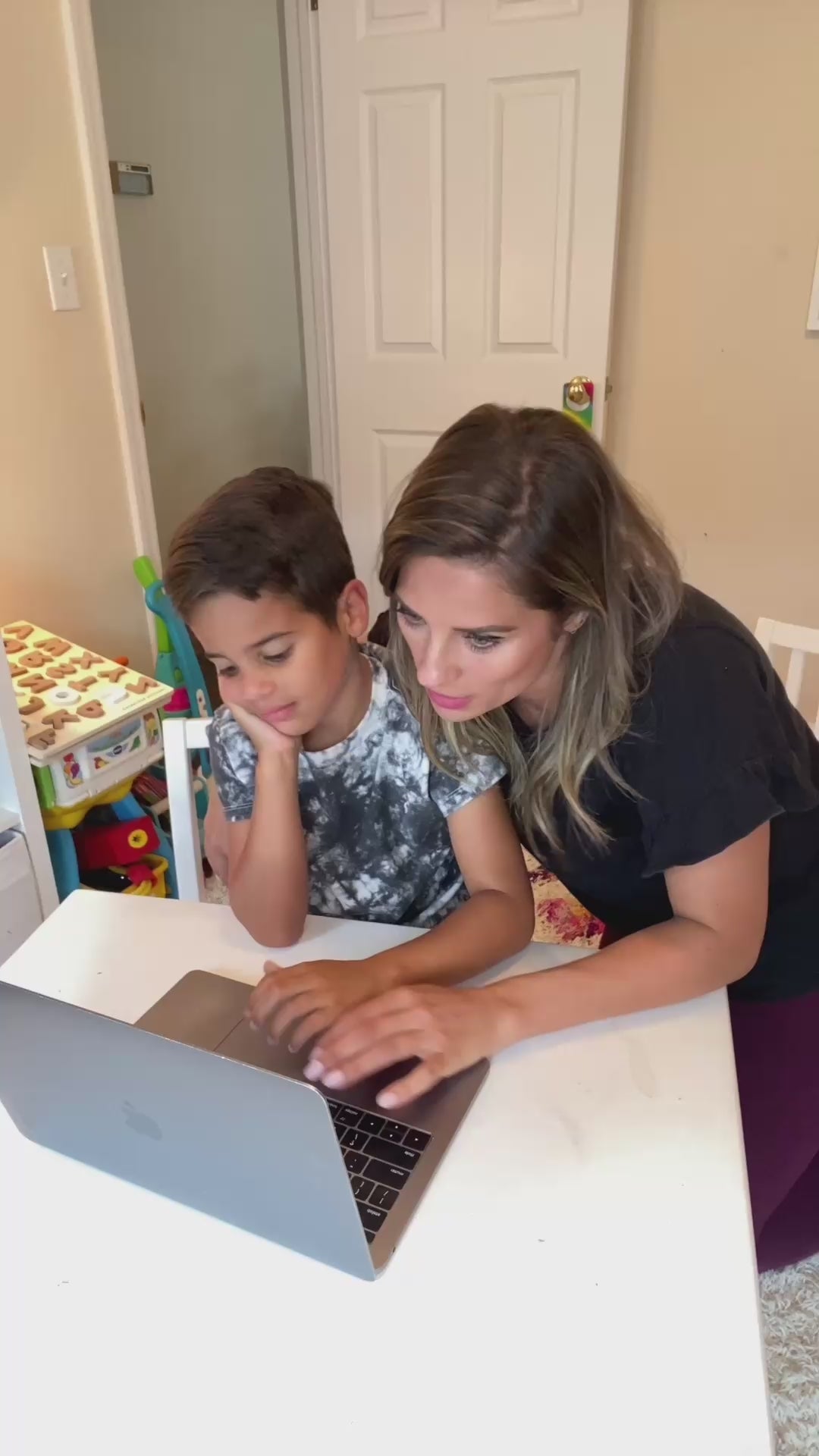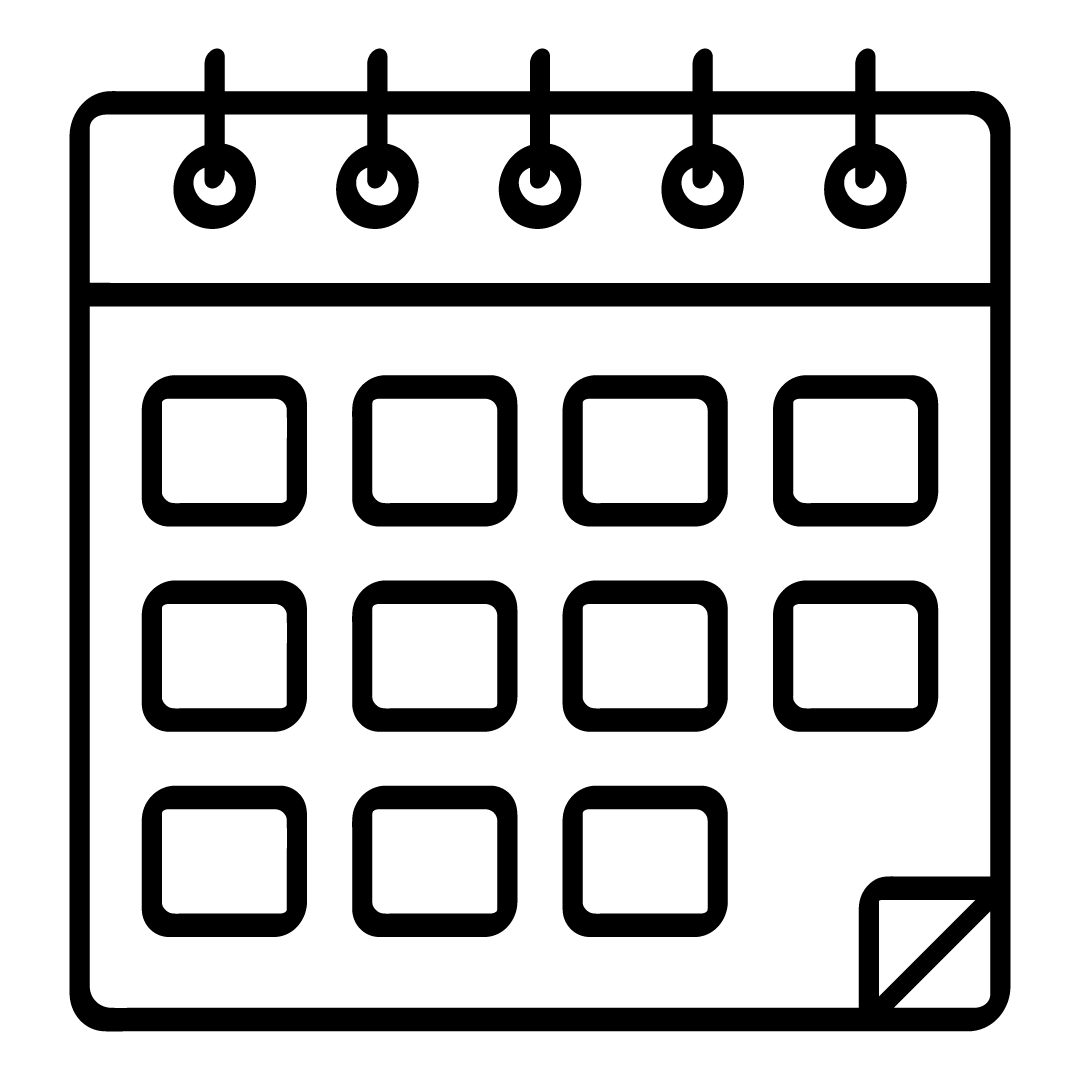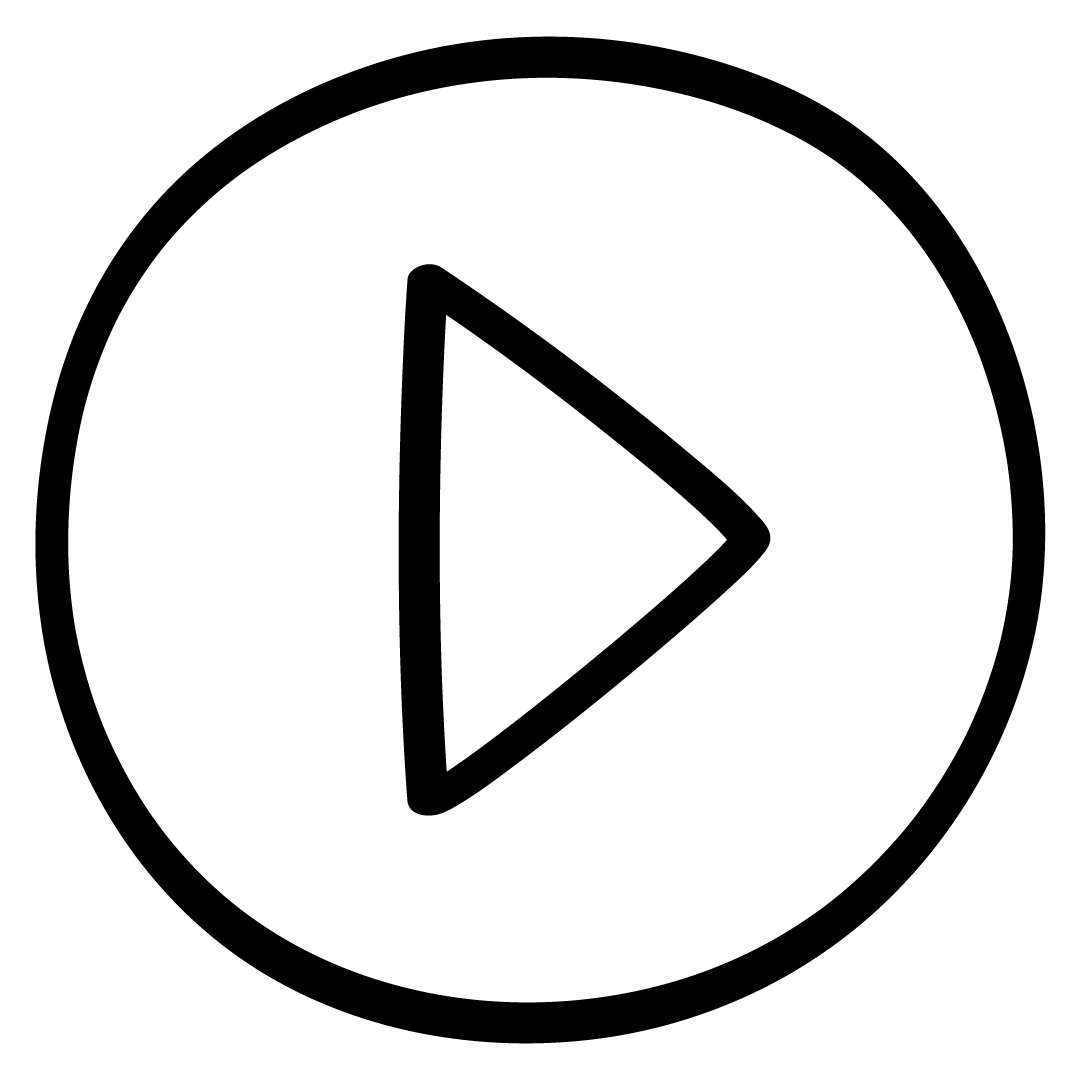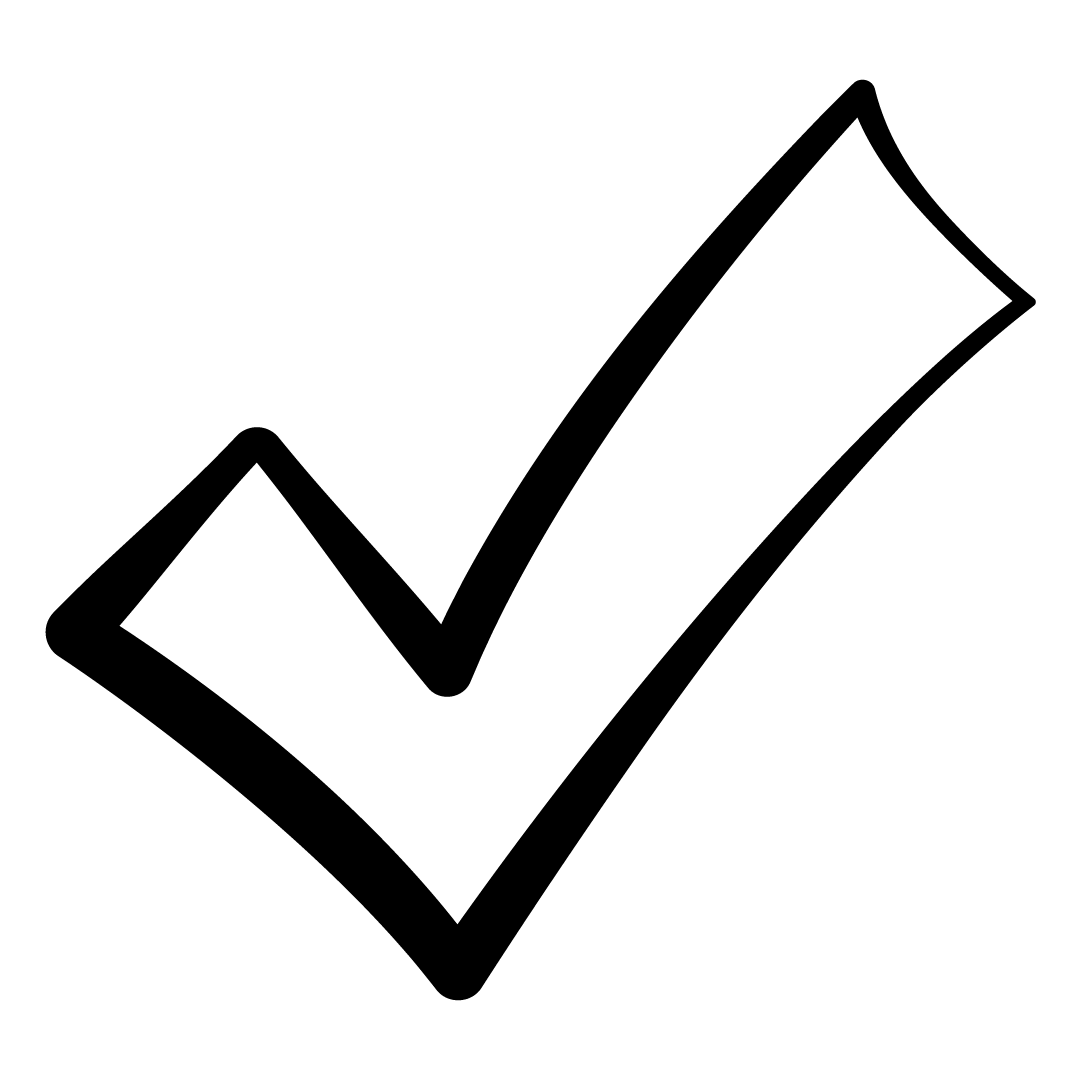Roblox Game Development: Advanced Design and Scripting
Roblox Game Development: Advanced Design and Scripting
Share
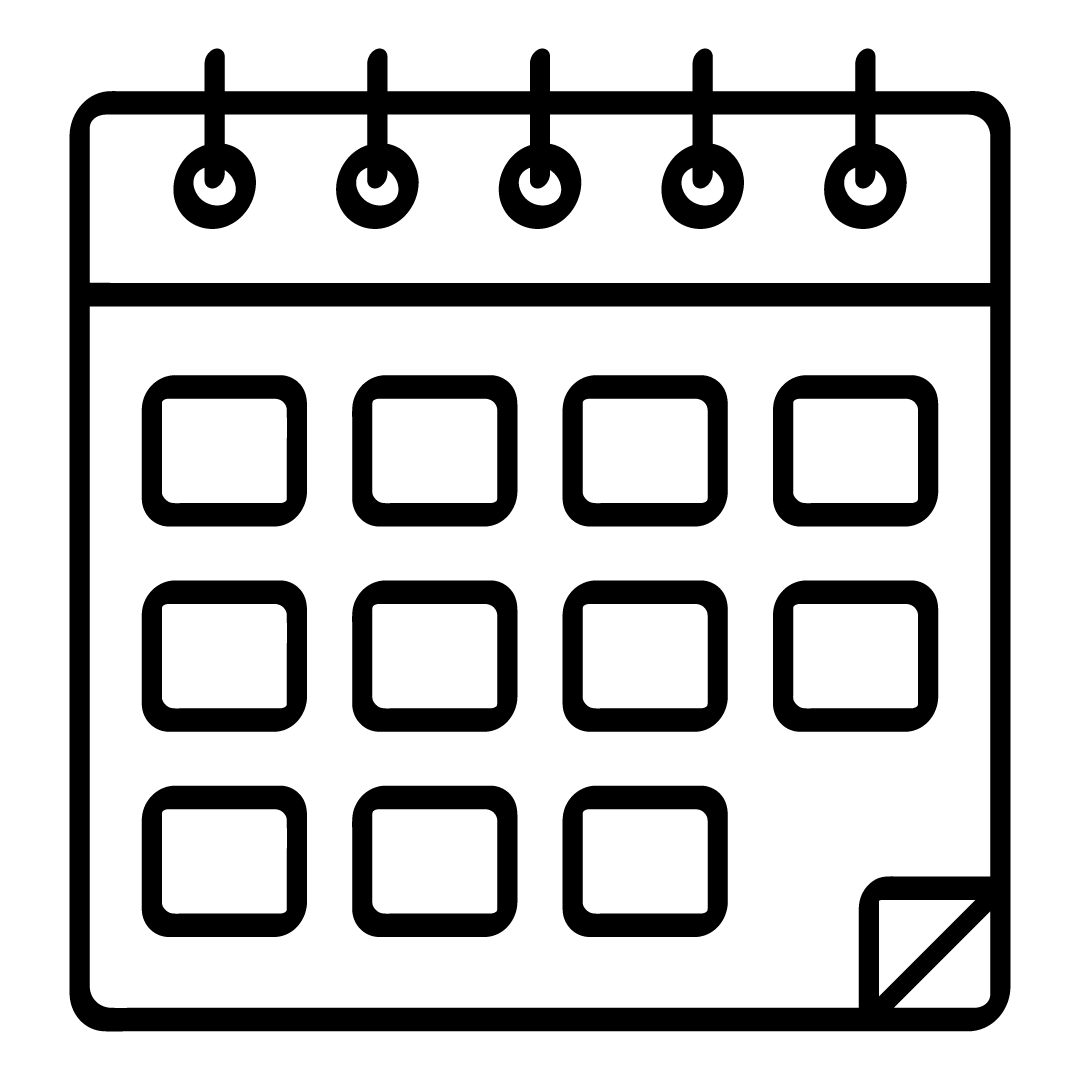 2x per week
2x per week
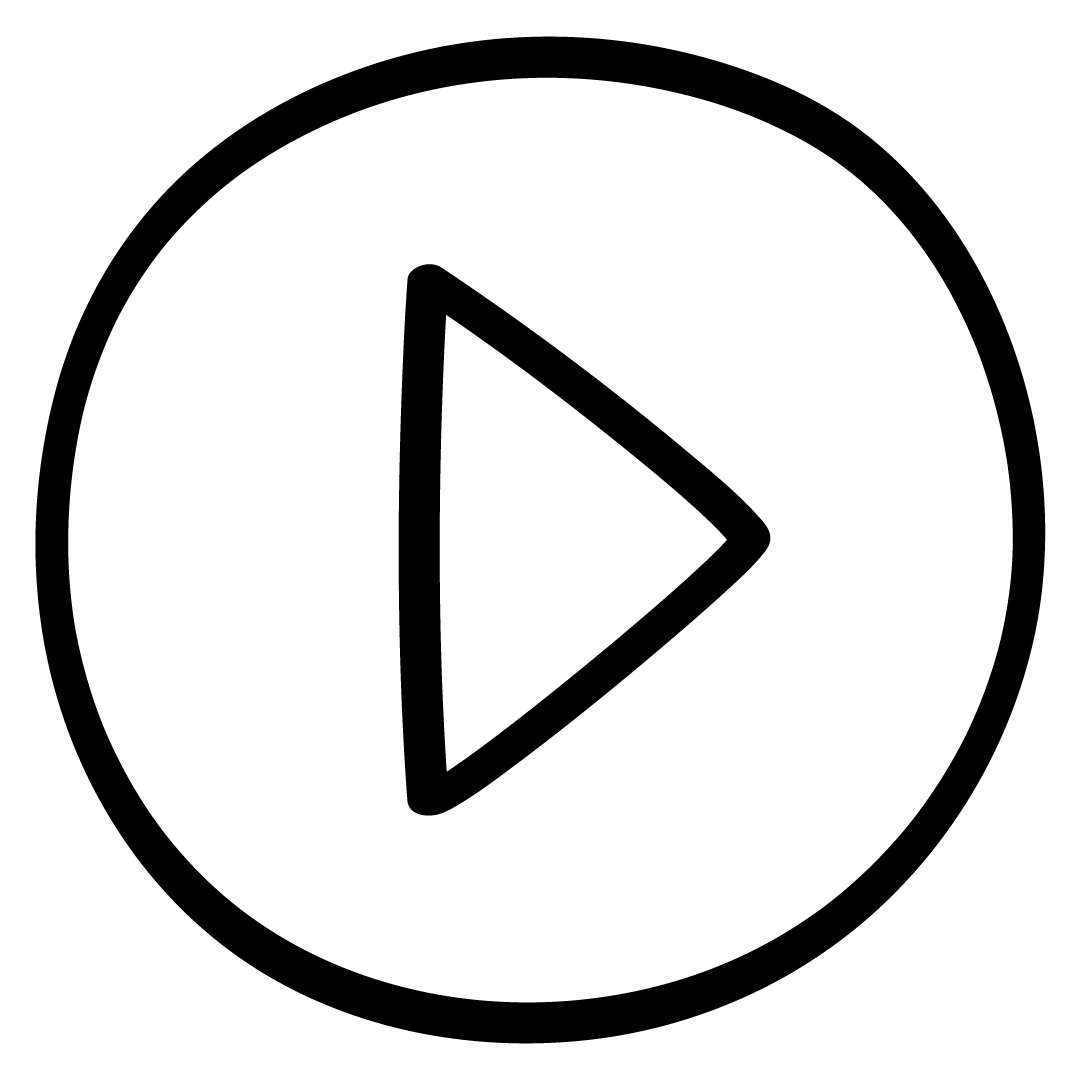 Live video meetings
Live video meetings
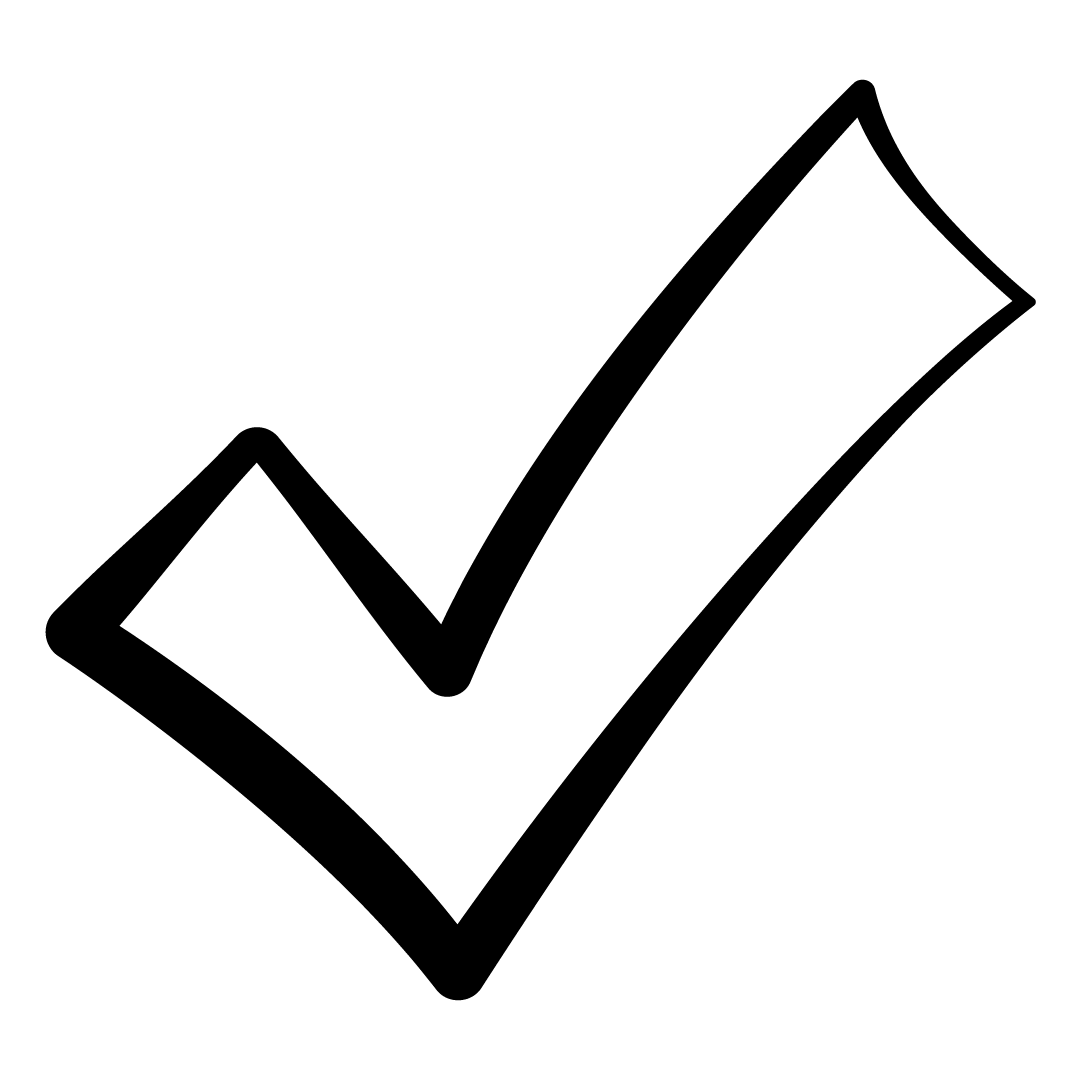 Completed by 742 learners
Completed by 742 learners

Roblox Game Development: Advanced Design and Scripting

For ages 9-16

Includes 15 classes

1-hour session





Course Description
This course takes students on an in-depth journey into Roblox Studio, covering advanced game design, scripting, and UI techniques. Through diverse projects, including Hide and Seek, Camping Simulator, Uber Food Delivery, and Among Us, students will learn essential Roblox development skills like RemoteEvents, animations, GUI design, 3D modeling, and data storage. Each project builds skills in creating immersive, interactive, and complex Roblox games.
Collapsible content
Curriculum Outline
Lesson 1: Hide and Seek Part 1
Learn to create leaderstats, use cloning, and manage player events with loops in a Hide and Seek game.
Lesson 2: Hide and Seek Part 2
Add GUI elements and create simple text animations, teleport players to the map, and enhance game immersion.
Lesson 3: Hide and Seek Part 3
Use tables to add and remove players, adjust character walk speed, and manage data efficiently.
Lesson 4: Camping Simulator
Animate NPCs and text, learn to use ClickDetectors, and manage distances between players and objects.
Lesson 5: Uber Food Delivery Part 1
Explore 3D modeling within Roblox Studio to create custom objects and models using union, negate, and grouping tools.
Lesson 6: Uber Food Delivery Part 2
Utilize randomization, touch events, and ProximityPrompts to create interactive and engaging gameplay.
Lesson 7: Uber Food Delivery Part 3
Dive deeper into RemoteEvents, create directional arrows, and track player locations for guided gameplay.
Lesson 8: Treasure Hunt Part 1
Enhance design skills with Roblox Studio tools like Toolbox, SurfaceGui, and UIPadding for a polished look.
Lesson 9: Treasure Hunt Part 2
Implement lighting changes, transitions, and treasure tracking, integrating them with leaderstats for scoring.
Lesson 10: Racing Game Part 1
Create a race map, use BillboardGui with Adornee, and learn to use plugins to enhance game visuals.
Lesson 11: Racing Game Part 2
Manage user identifiers, create connections with StringValues, and use UIGridLayouts to organize in-game elements.
Lesson 12: Racing Game Part 3
Add collectible coins, teleport players after the race, and manage race events with timed actions.
Lesson 13: Among Us Part 1
Design interactive GUIs, use TweenPosition for animations, and add visual effects with point lights and particle emitters.
Lesson 14: Among Us Part 2
Explore module scripts, clone elements, and manage game structure with GetChildren, WaitForChild, and Instance.new.
Lesson 15: Among Us Part 3
Dive into advanced GUI design, connect tasks with RemoteEvents, and use TweenService for smooth animations.
Tangible Outcome
Upon completing this course, students will be able to design and script complex Roblox games, create custom 3D models, add animated GUIs, and use RemoteEvents to manage interactive gameplay. They will have built several advanced projects and gained expertise in coding, design, and game mechanics.
Skills Honed
- Advanced GUI and Animation Design: Learn to create interactive GUIs with animations, TweenService, and dynamic positioning for immersive gameplay experiences.
- 3D Modeling and Environment Design: Master 3D modeling tools like union, negate, and grouping, and use plugins for advanced map and object design in Roblox Studio.
- Scripting with RemoteEvents and Data Management: Gain in-depth knowledge of scripting with RemoteEvents, leaderstats, and data storage to manage game interactions and player data.
- Control Flow and Player Management: Use loops, conditions, and player-specific scripting functions like PlayerAdded, GetPlayerFromCharacter, and CharacterRemoving.
Multiplayer Game Logic and Real-Time Feedback: Design multiplayer mechanics using tables, event-based scripting, and proximity prompts to create real-time, interactive experiences.
You Might Also Like
-
Enroll Now Sold out
Mastering ChatGPT and Generative AI
5.09-16 Ages60 Mins$16.6 Per Class -
Enroll Now Sold out
Creative App Development for Kids: Build Fun and Interactive Apps
4.812-16 Ages60 Mins$24.83 Per Class -
Enroll Now Sold out
Money Basics: A Kid’s Guide to Personal Finance
4.76-8 Ages60 Mins$16.6 Per Class -
Enroll Now Sold out
Master Minecraft Programming: From Coordinates to Creative Code
4.812-16 Ages60 Mins$16.6 Per Class

BrightCHAMPS has formed a strategic collaboration with Harvard Business Publishing Education to integrate their esteemed content into our curriculum. Kids will get access to interactive Harvard ManageMentor® online courses on the website.