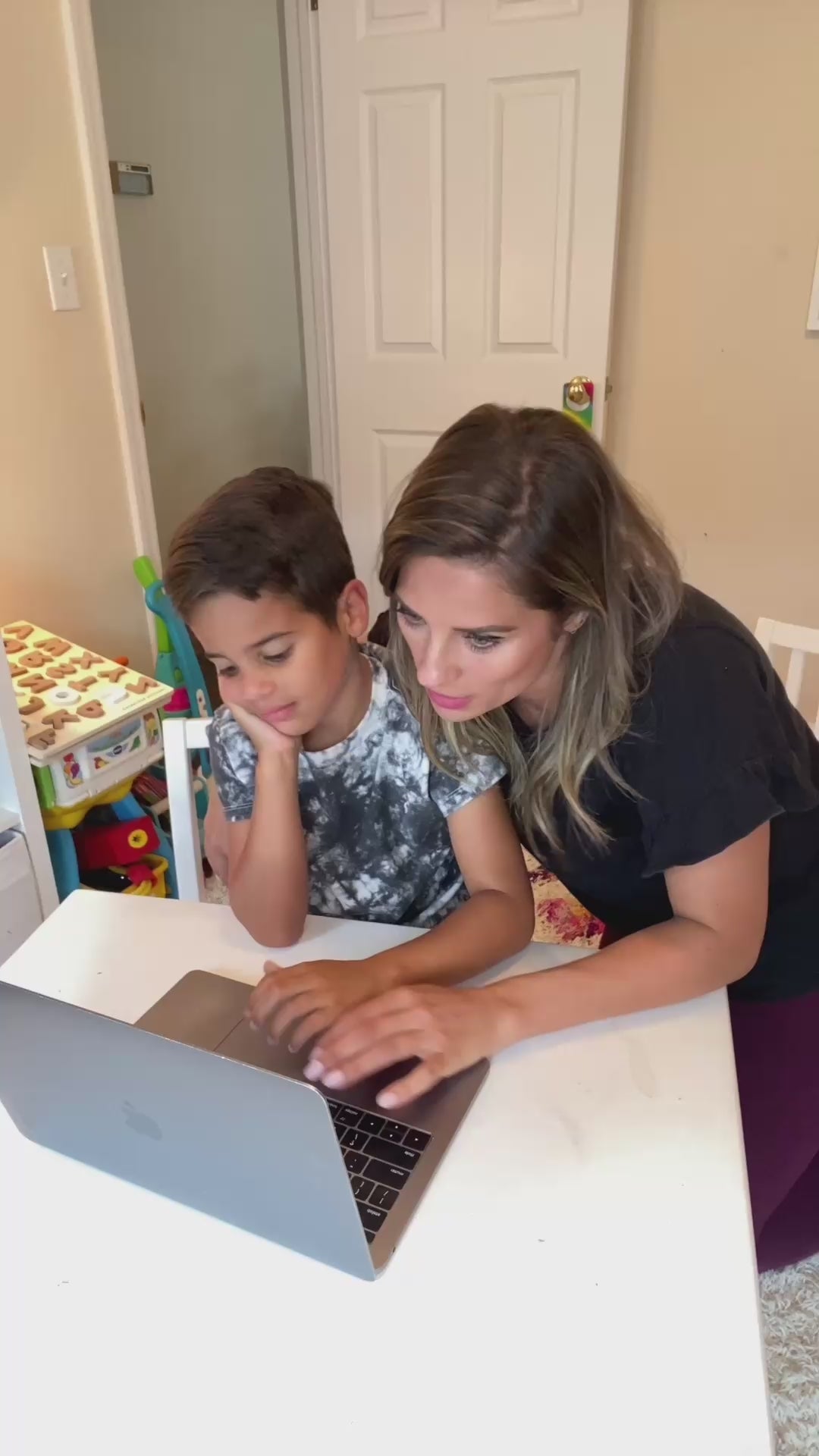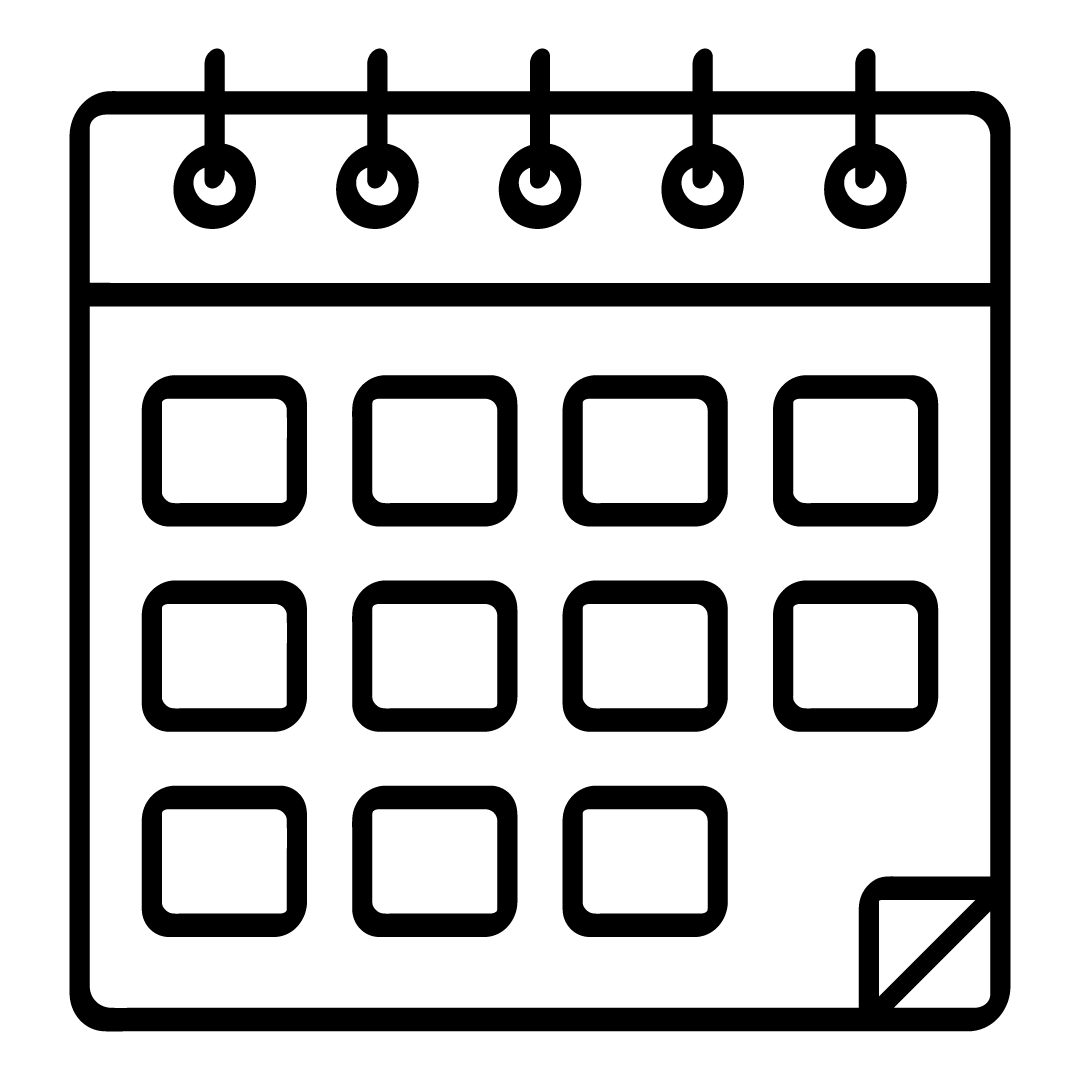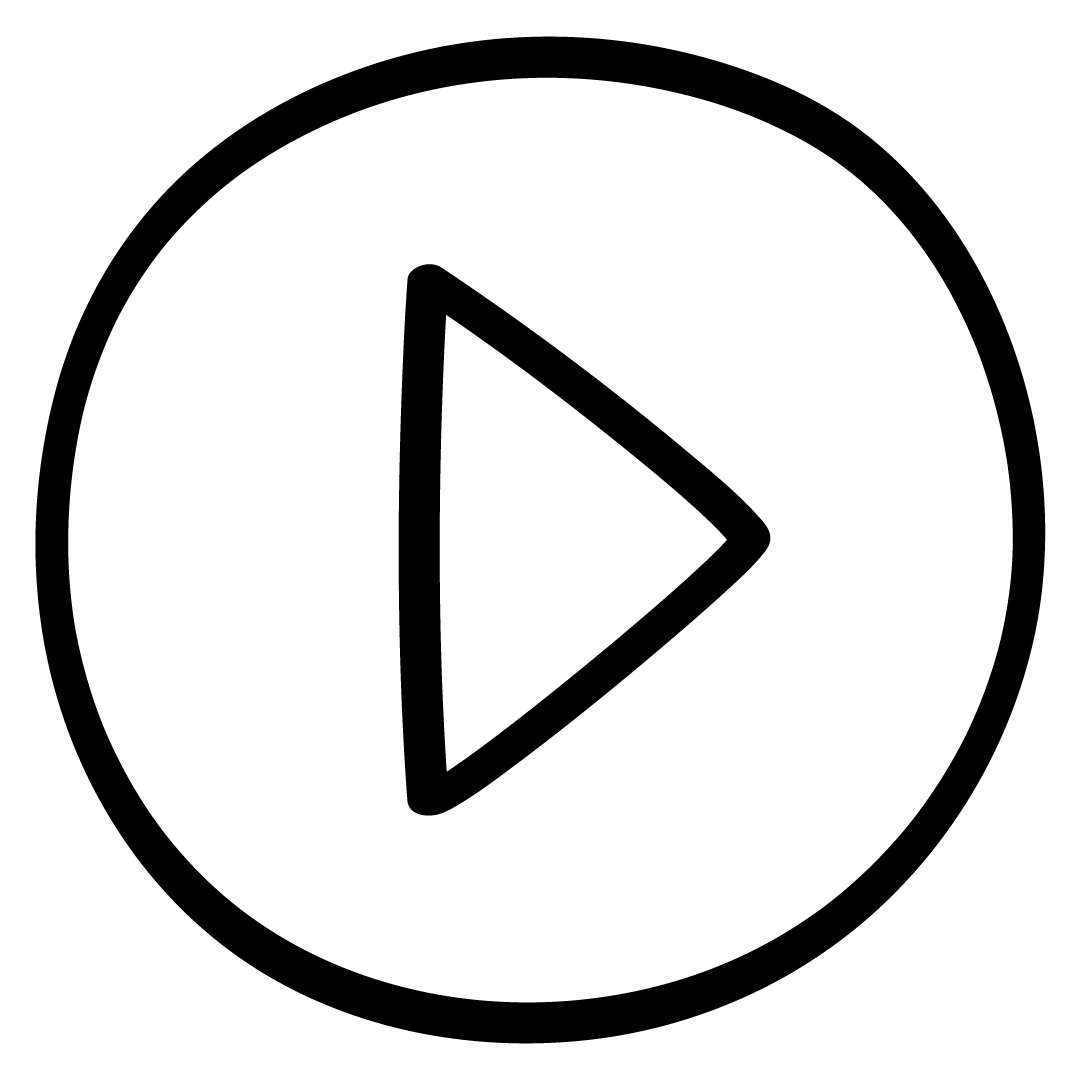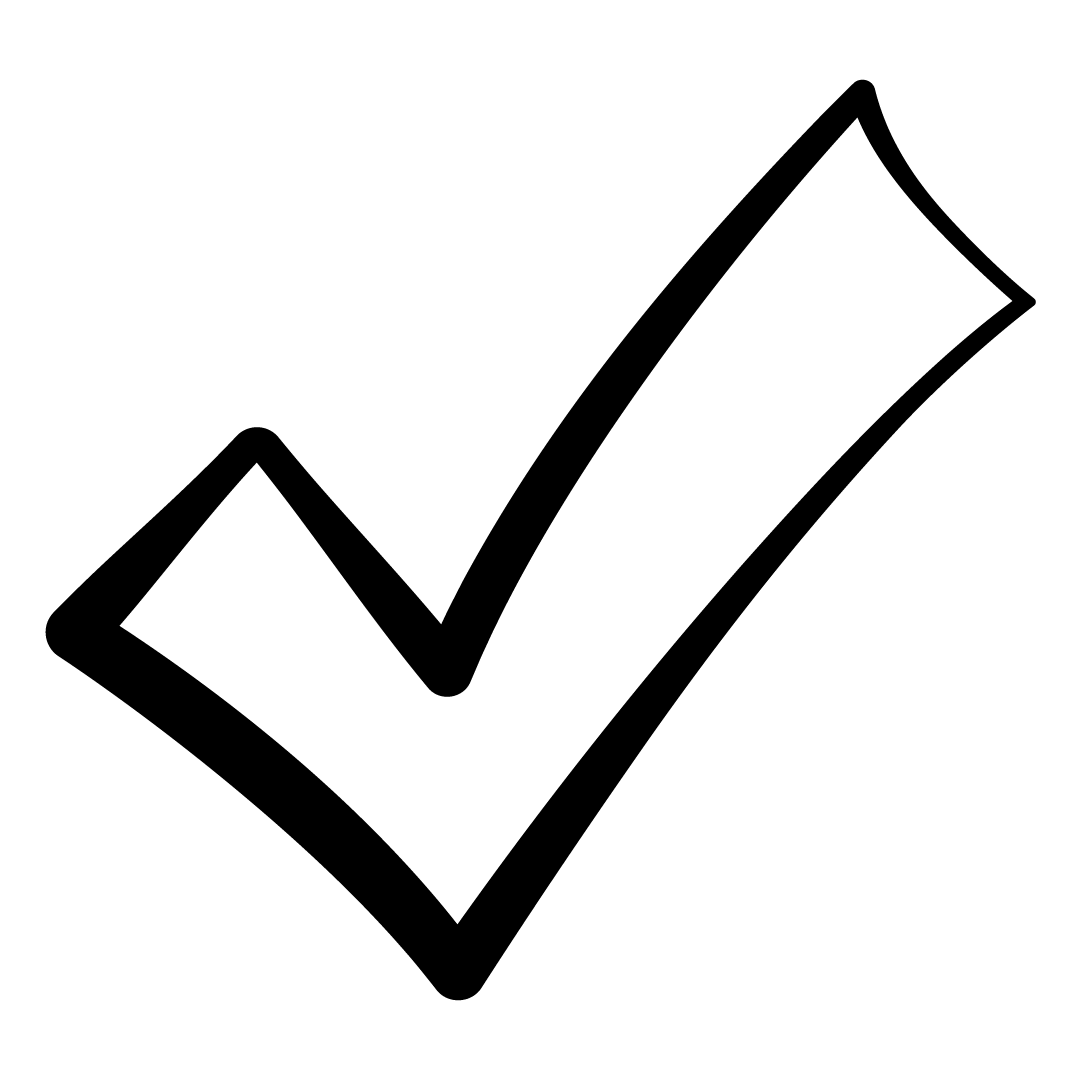Beginner’s Guide to Tinkercad 3D Design
Beginner’s Guide to Tinkercad 3D Design
Share
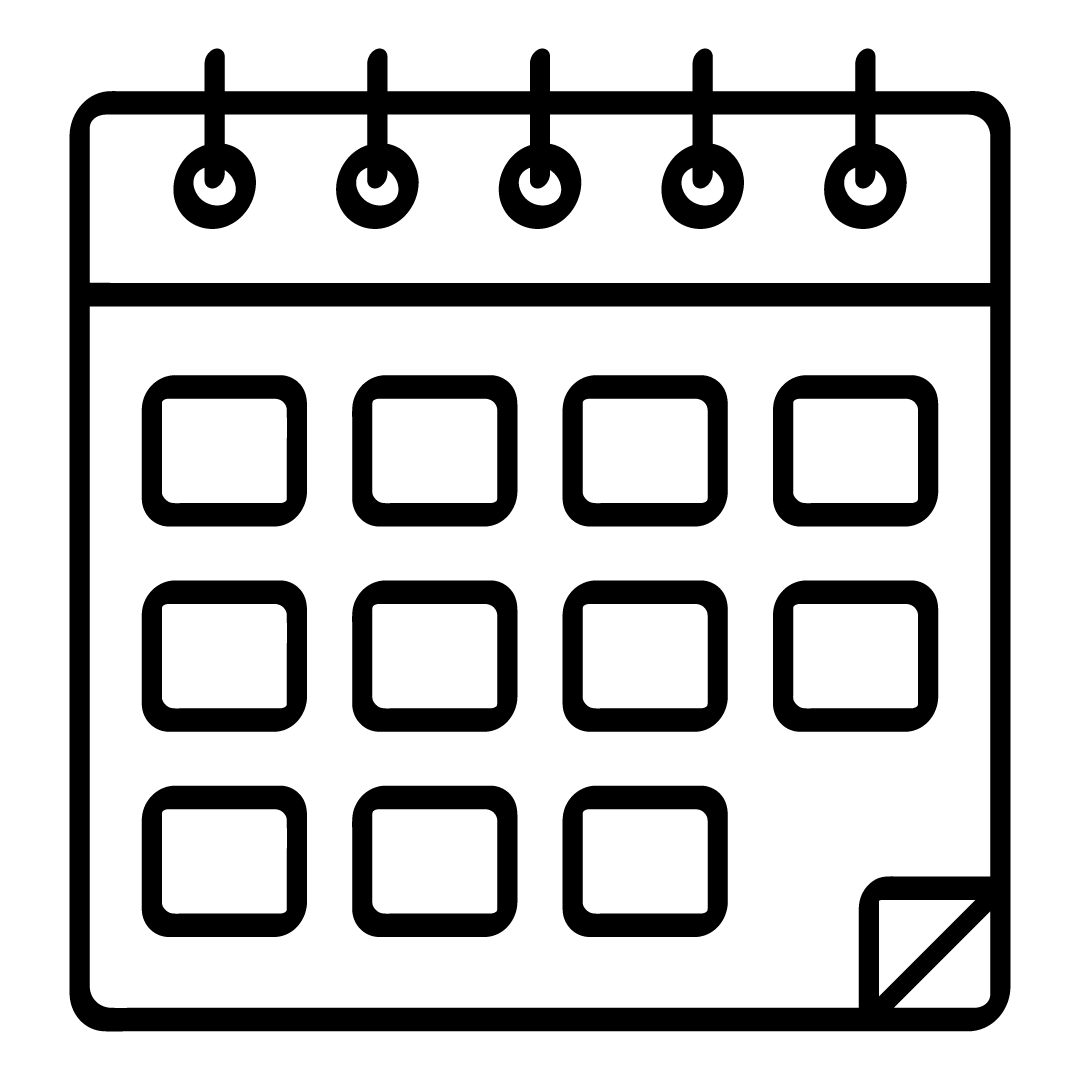 2x per week
2x per week
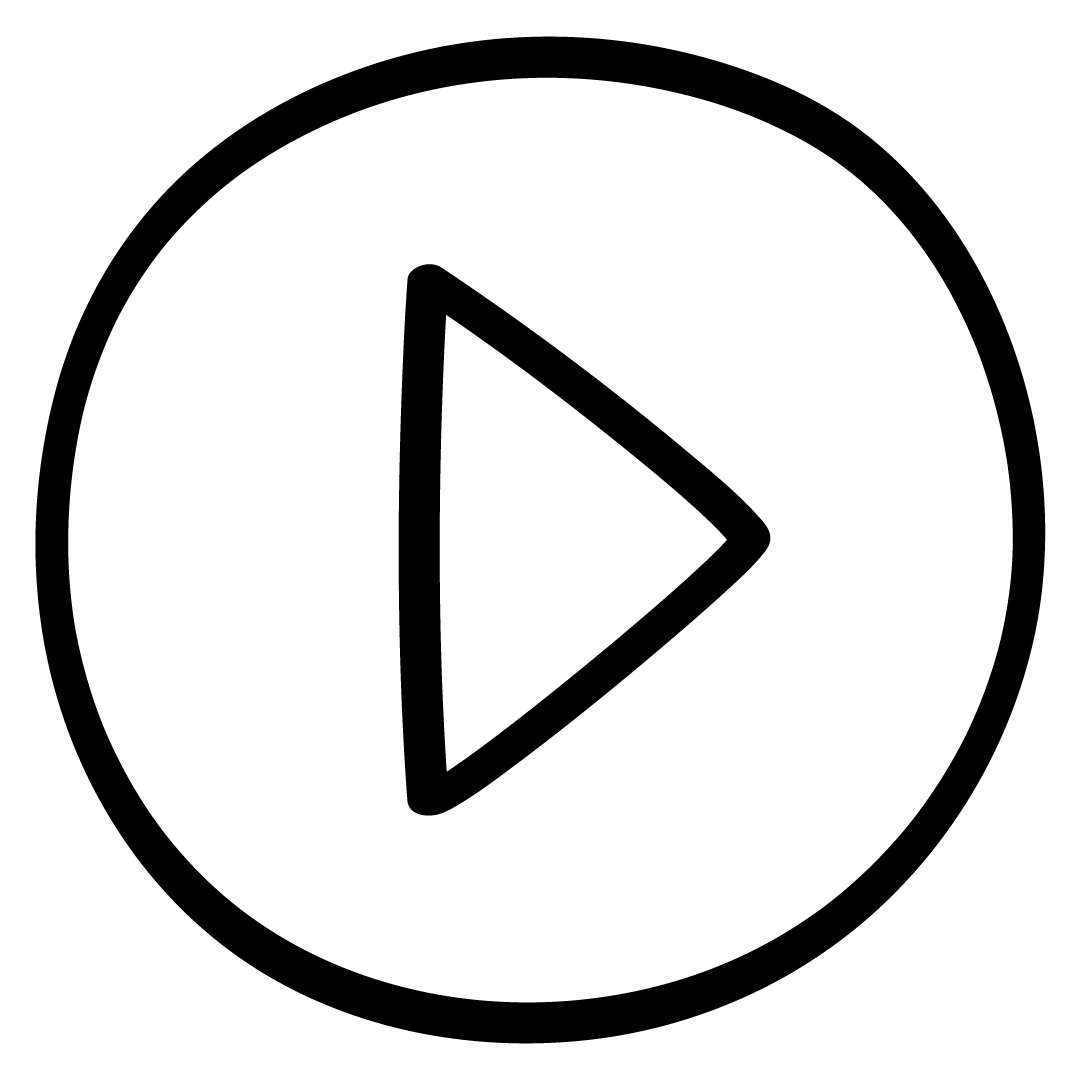 Live video meetings
Live video meetings
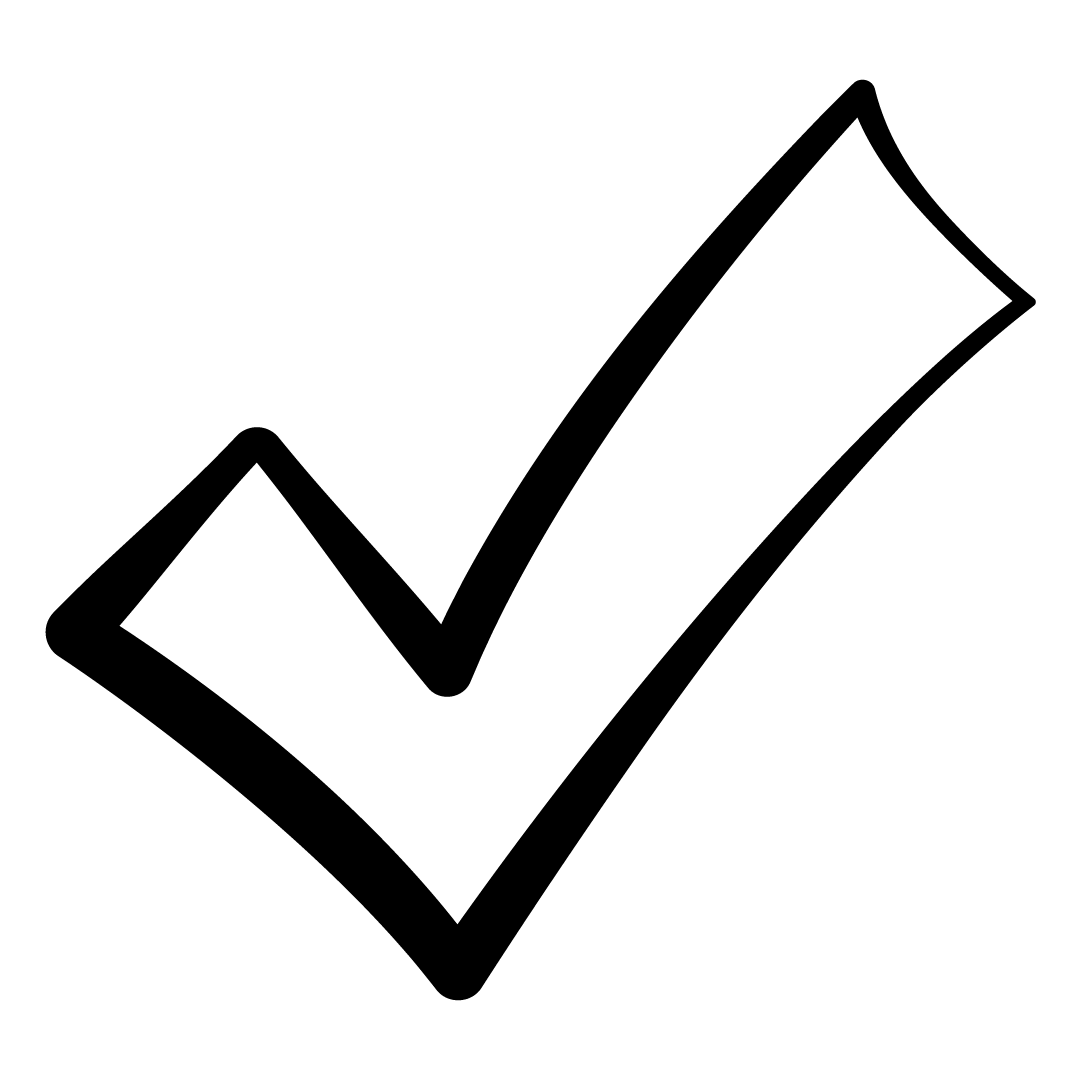 Completed by 742 learners
Completed by 742 learners

Beginner’s Guide to Tinkercad 3D Design

For ages 6-8

Includes 6 classes

1-hour session




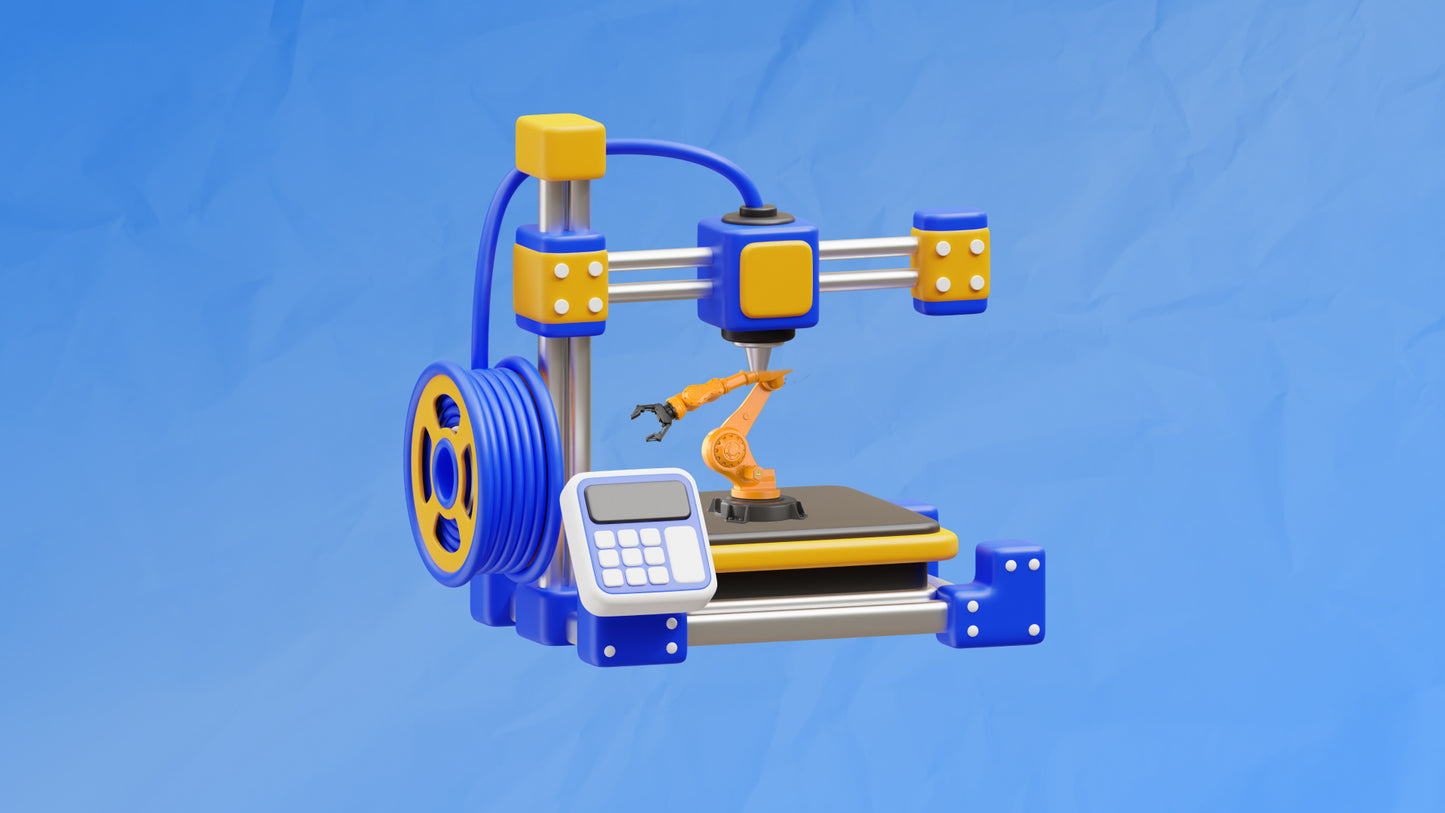

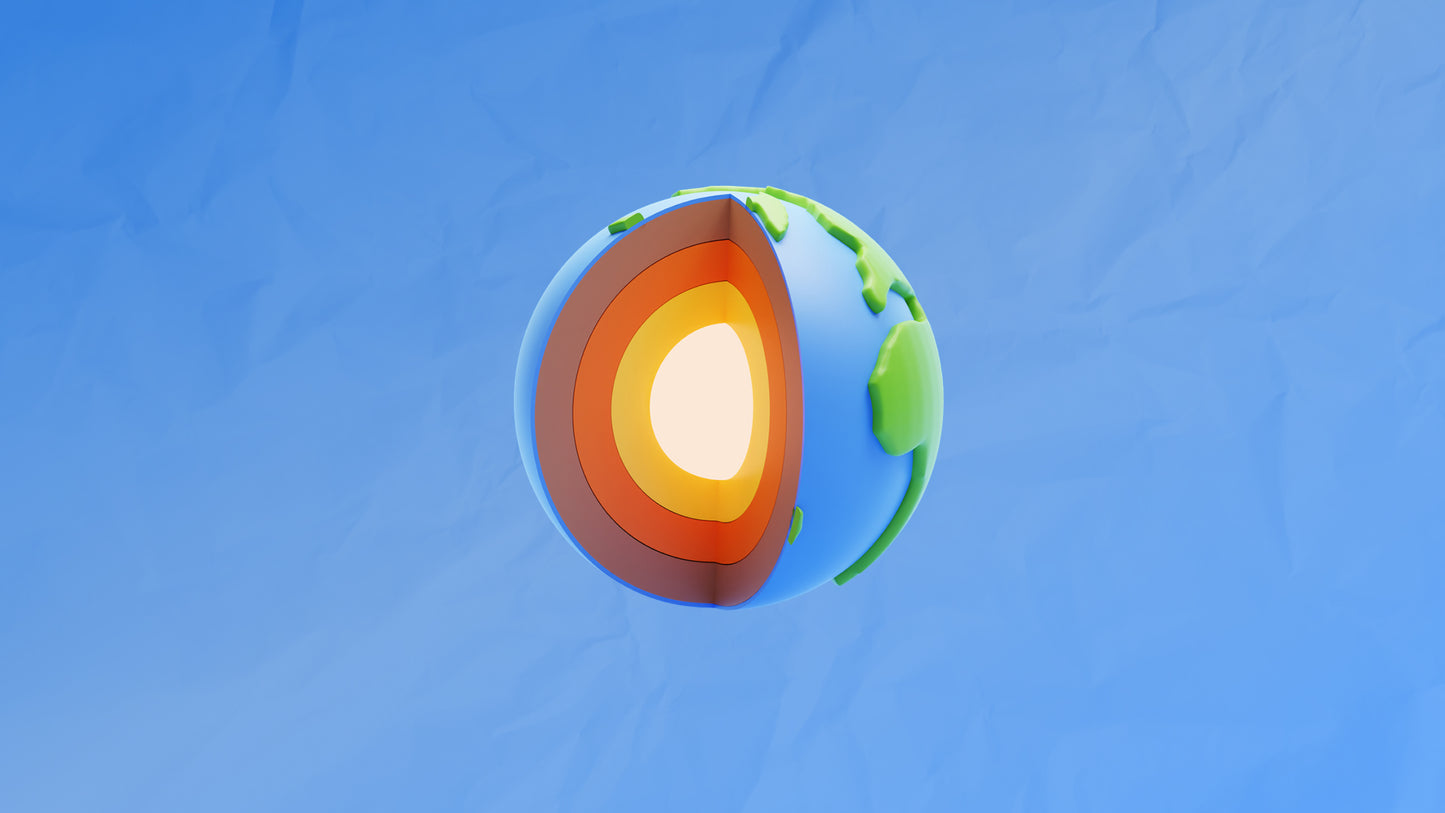


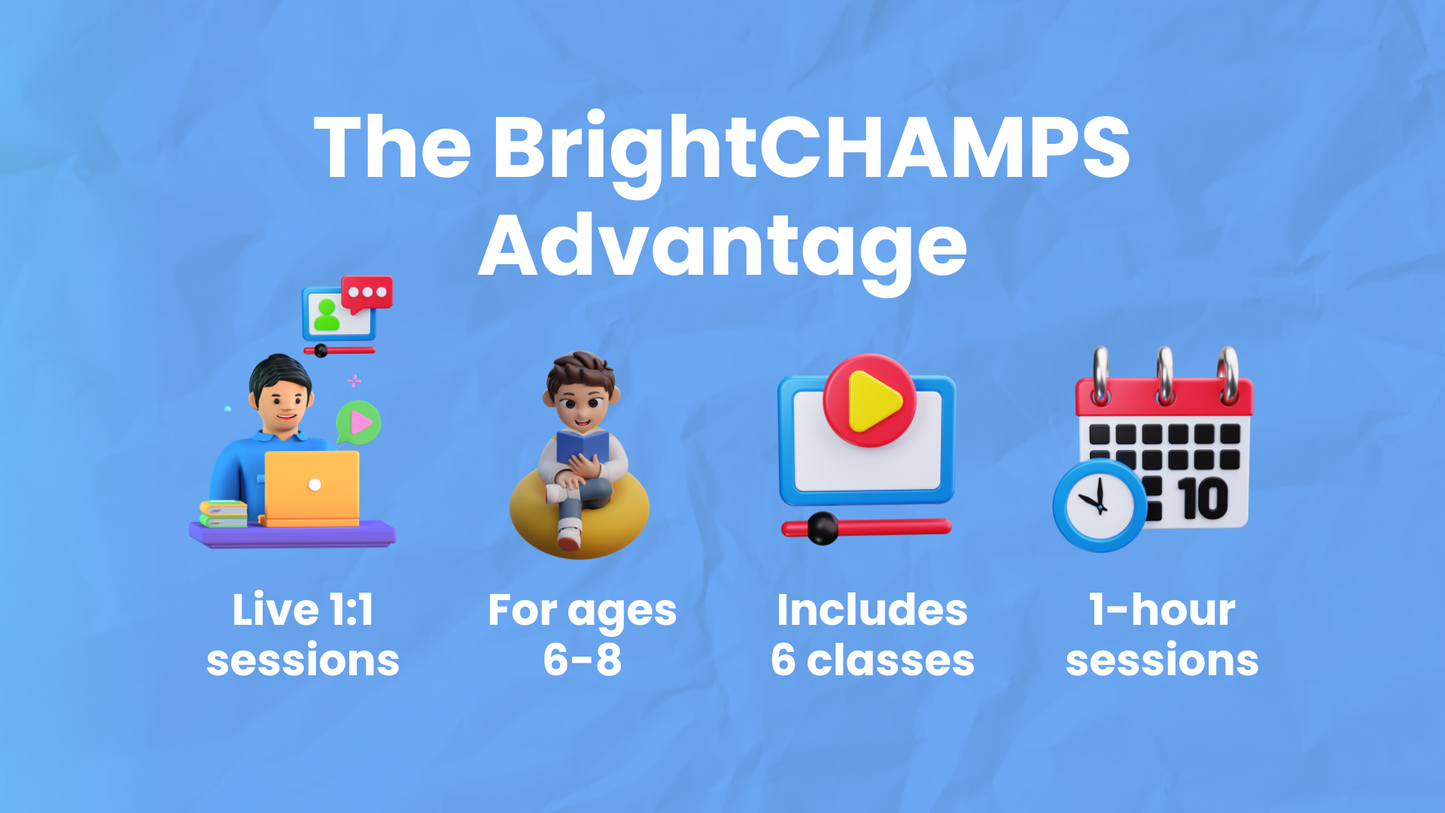
Course Description
This beginner-friendly course introduces young designers to 3D modeling through fun projects like creating Minecraft characters, designing houses, and building unique objects using Tinkercad. Each lesson teaches essential 3D design skills, such as grouping, alignment, rotation, and layering, all while encouraging creativity and imagination.
เนื้อหาที่ย่อได้
Curriculum Outline
Lesson 1: Minecraft Character (Steve)
Start your design journey by creating your own Minecraft character in Tinkercad. Learn basics like grouping, alignment, and duplicating to bring Steve to life.
Lesson 2: Design a House
Explore the basics of 3D design by building a house. Use alignment, grouping, and rotation techniques to create a multi-object model.
Lesson 3: Design a Birthday Cake
Learn to make a multi-layer 3D birthday cake. Practice grouping, alignment, and duplication to create a fun, detailed cake model.
Lesson 4: Design a Snowman
Bring a snowman to life in 3D! Use multi-layer design, grouping, and alignment skills to complete this fun winter-themed project.
Lesson 5: Design a Medal
Design a custom medal using basic 3D shapes. Practice with grouping, alignment, rotation, and adding 3D text to personalize your medal.
Lesson 6: Layers of the Earth
Discover the Earth's layers while designing your own multi-layer 3D model. Use skills like layering, grouping, alignment, and duplication for a realistic Earth model.
Tangible Outcome
Upon completing this course, students will have a portfolio of 3D models, including a Minecraft character, house, cake, snowman, medal, and Earth layers, showcasing their skills in grouping, alignment, rotation, and multi-layer 3D design.
Skills Honed
- Basic 3D Design and Modeling: Learn to create simple 3D models using fundamental tools in Tinkercad.
- Object Grouping and Alignment: Practice techniques for grouping multiple shapes and aligning them for cohesive designs.
- Layering and Multi-Object Design: Gain experience with multi-layer and multi-object designs to build complex models.
- Rotation and Duplication: Develop control over rotating objects and duplicating them for symmetry and detail.
- Creative Project Development: Build confidence in conceptualizing and creating unique, personalized 3D models from start to finish.
You Might Also Like
-
เพิ่มลงในตะกร้าสินค้า ขายหมดแล้ว
Mastering ChatGPT and Generative AI
5.09-16 Ages60 Mins$16.6 Per Class -
เพิ่มลงในตะกร้าสินค้า ขายหมดแล้ว
Creative App Development for Kids: Build Fun and Interactive Apps
4.812-16 Ages60 Mins$24.83 Per Class -
เพิ่มลงในตะกร้าสินค้า ขายหมดแล้ว
Money Basics: A Kid’s Guide to Personal Finance
4.76-8 Ages60 Mins$16.6 Per Class -
เพิ่มลงในตะกร้าสินค้า ขายหมดแล้ว
Master Minecraft Programming: From Coordinates to Creative Code
4.812-16 Ages60 Mins$16.6 Per Class

BrightCHAMPS has formed a strategic collaboration with Harvard Business Publishing Education to integrate their esteemed content into our curriculum. Kids will get access to interactive Harvard ManageMentor® online courses on the website.