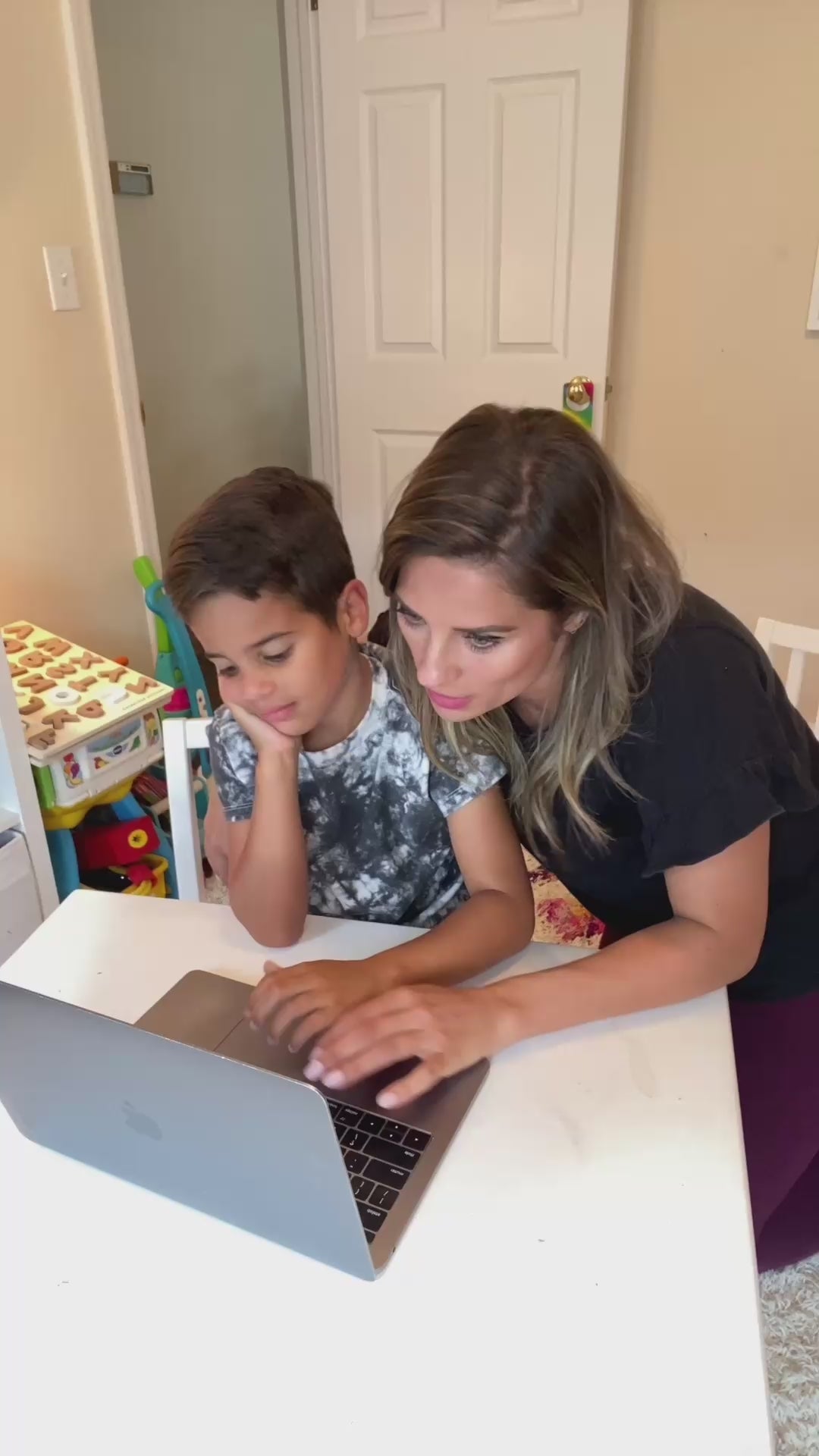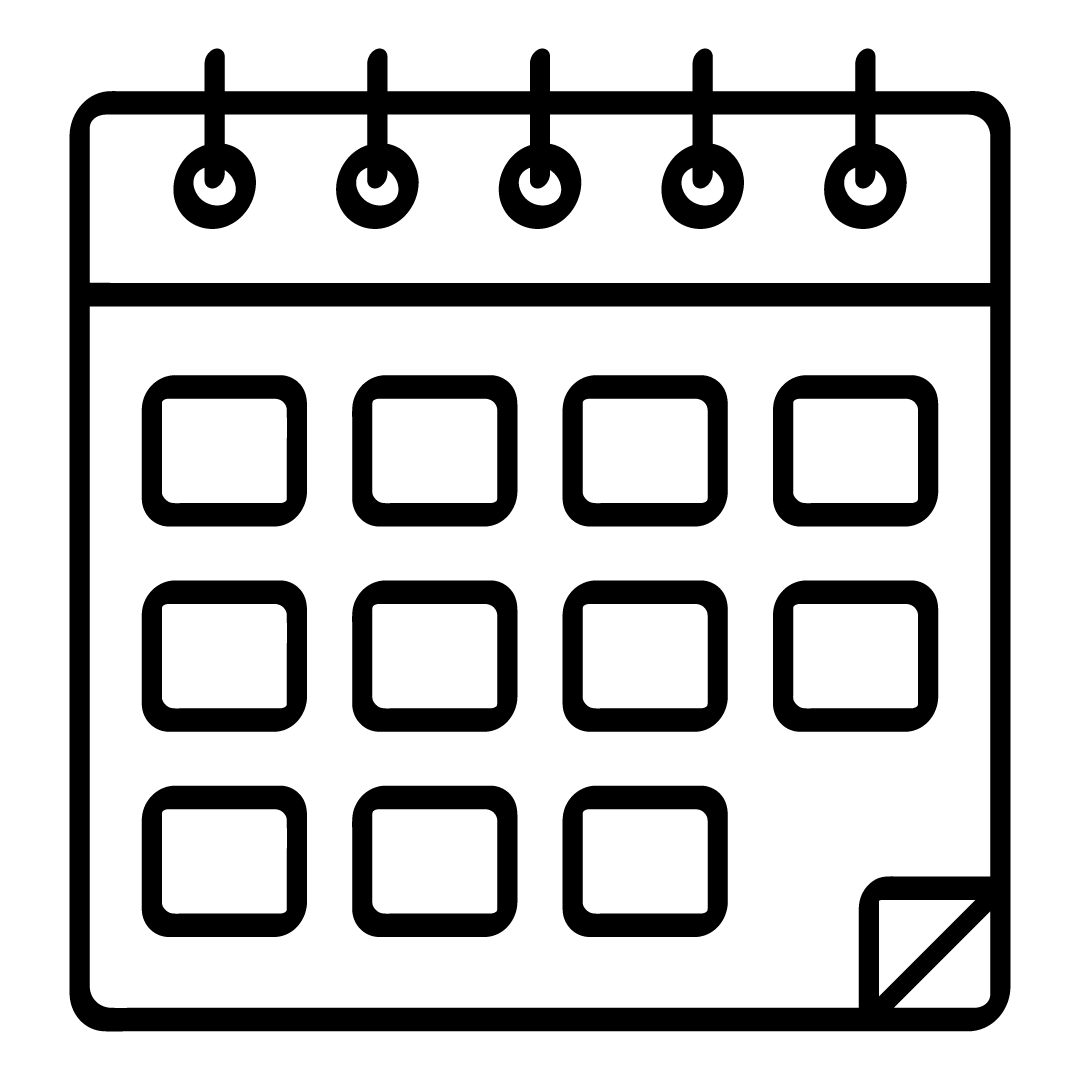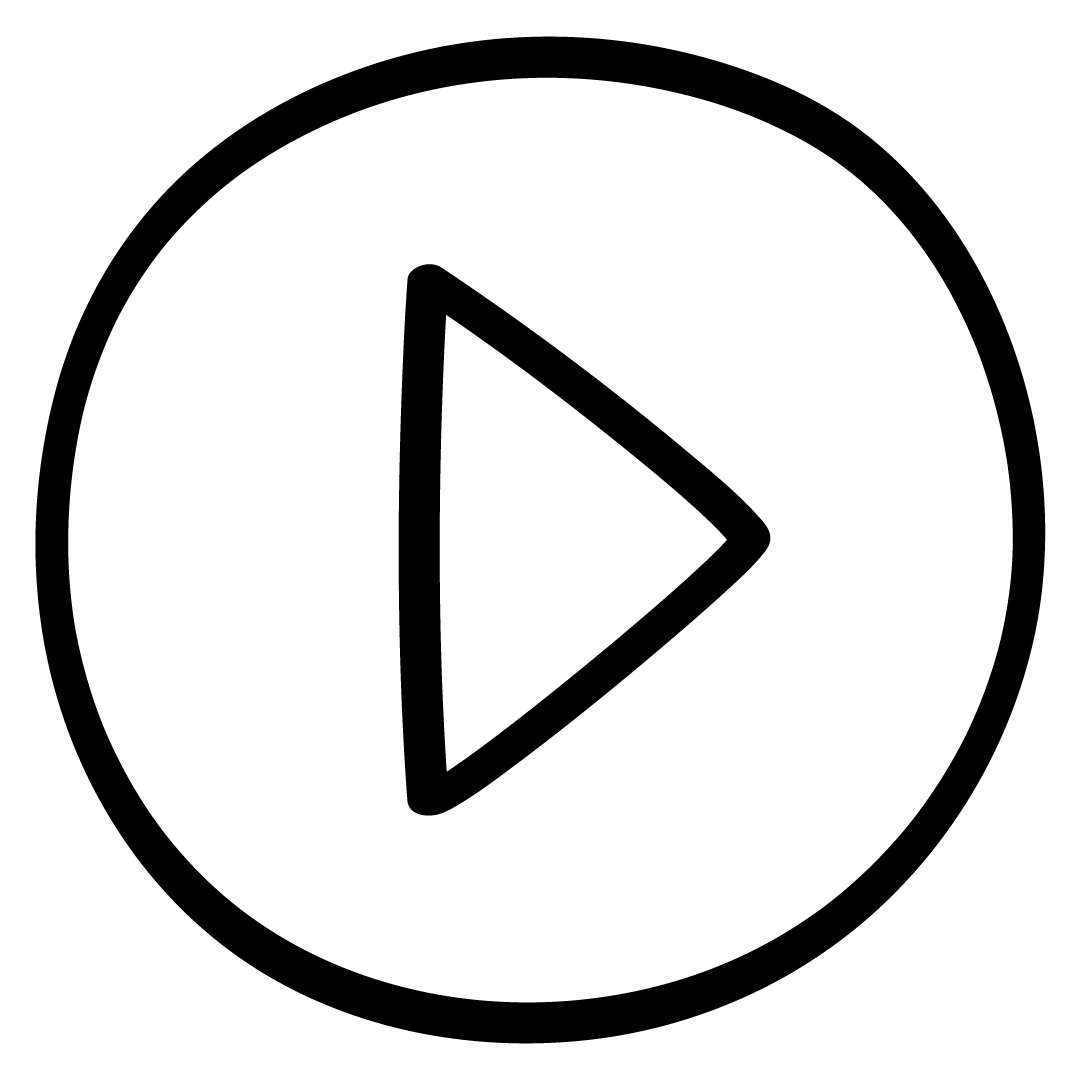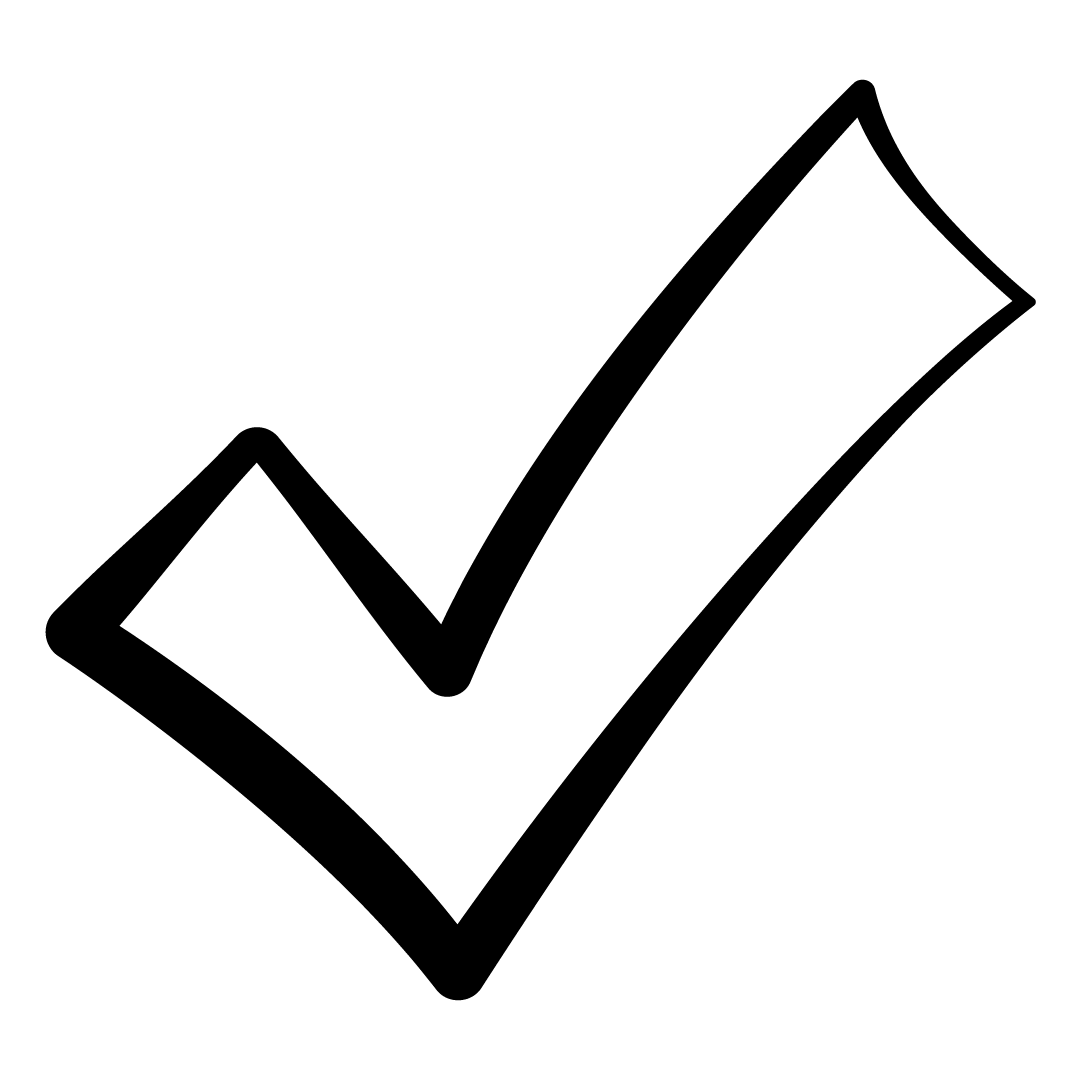Create, Play, Learn: Roblox Game Development for Young Minds
Create, Play, Learn: Roblox Game Development for Young Minds
Share
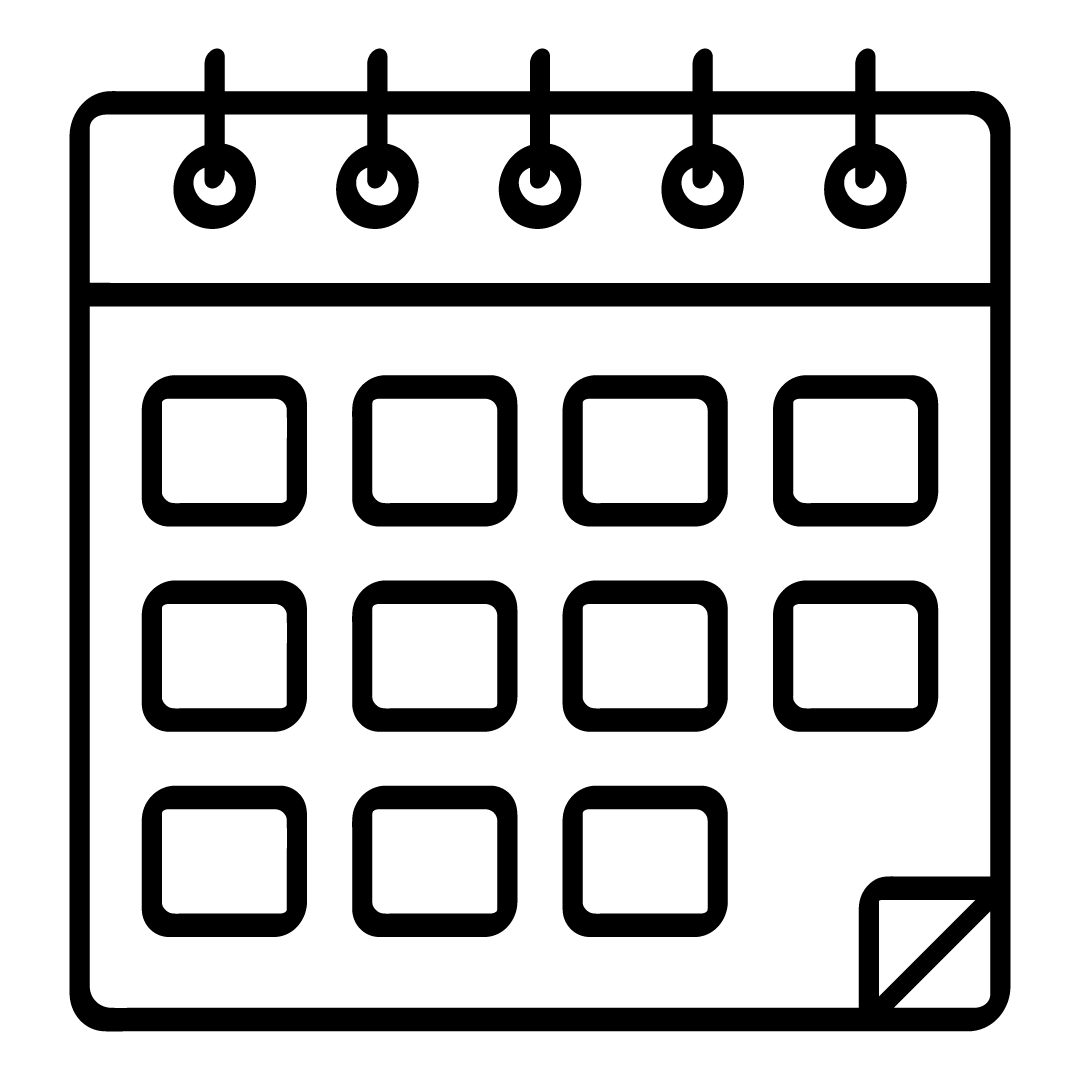 2x per week
2x per week
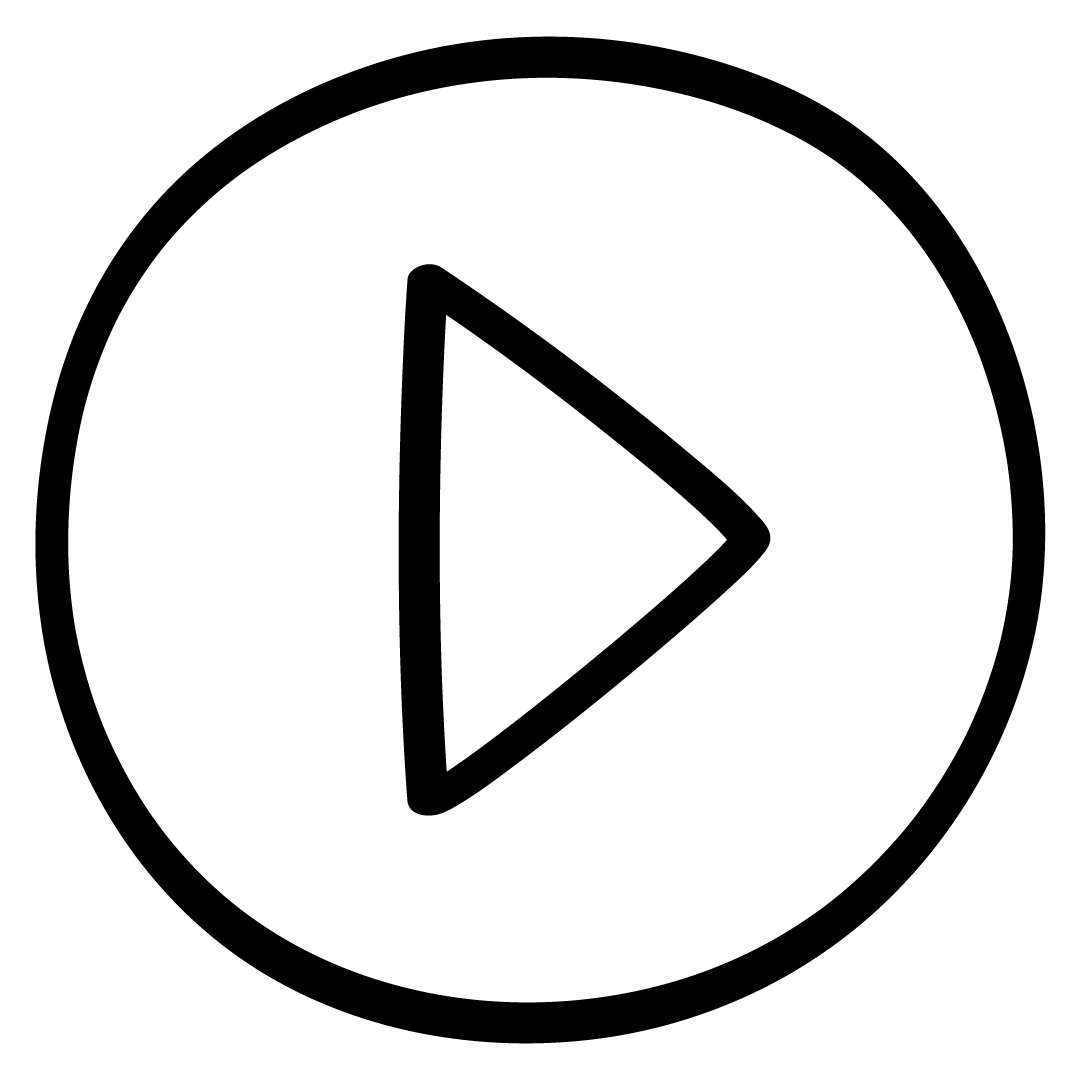 Live video meetings
Live video meetings
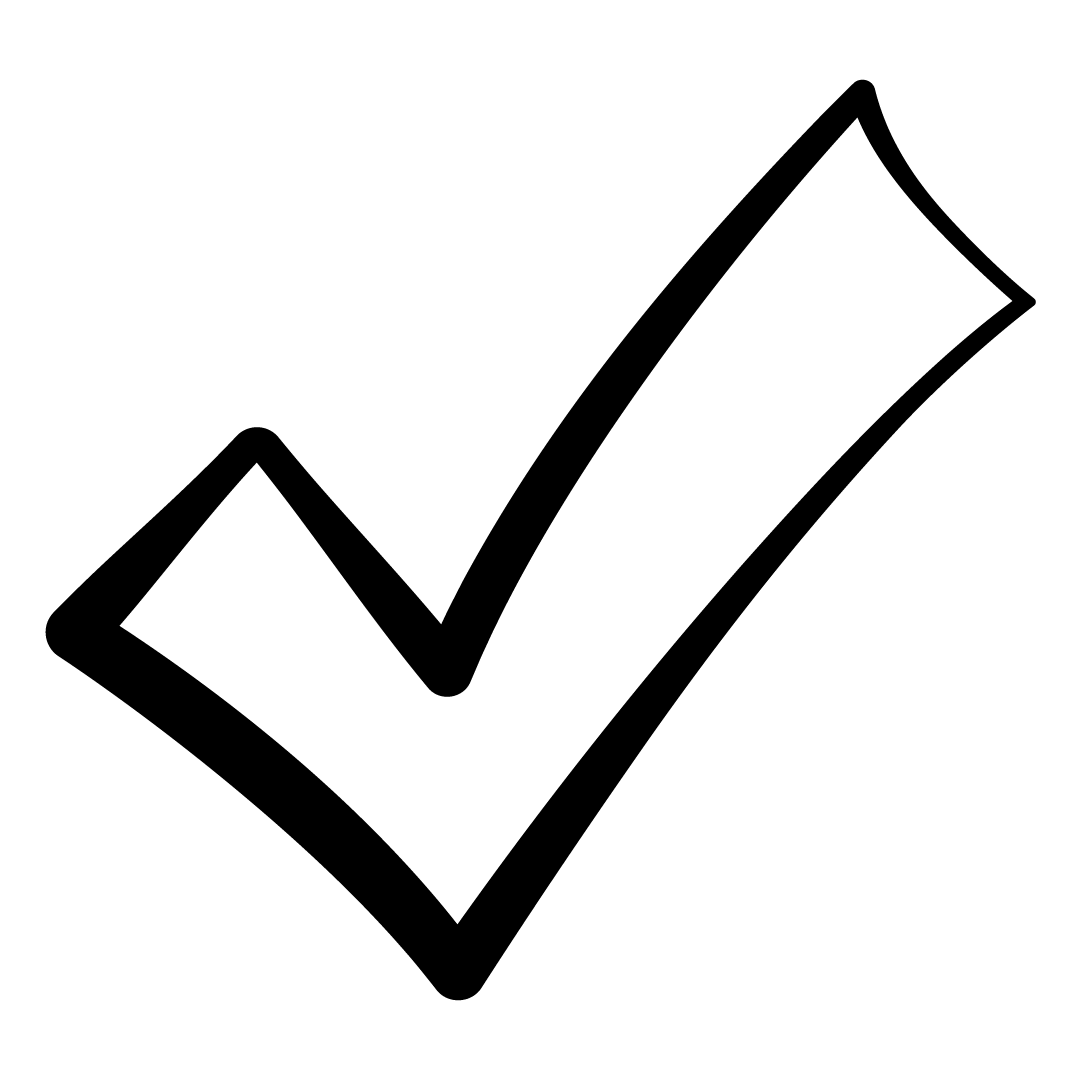 Completed by 742 learners
Completed by 742 learners

Create, Play, Learn: Roblox Game Development for Young Minds

For ages 6-8

Includes 15 classes

1-hour session



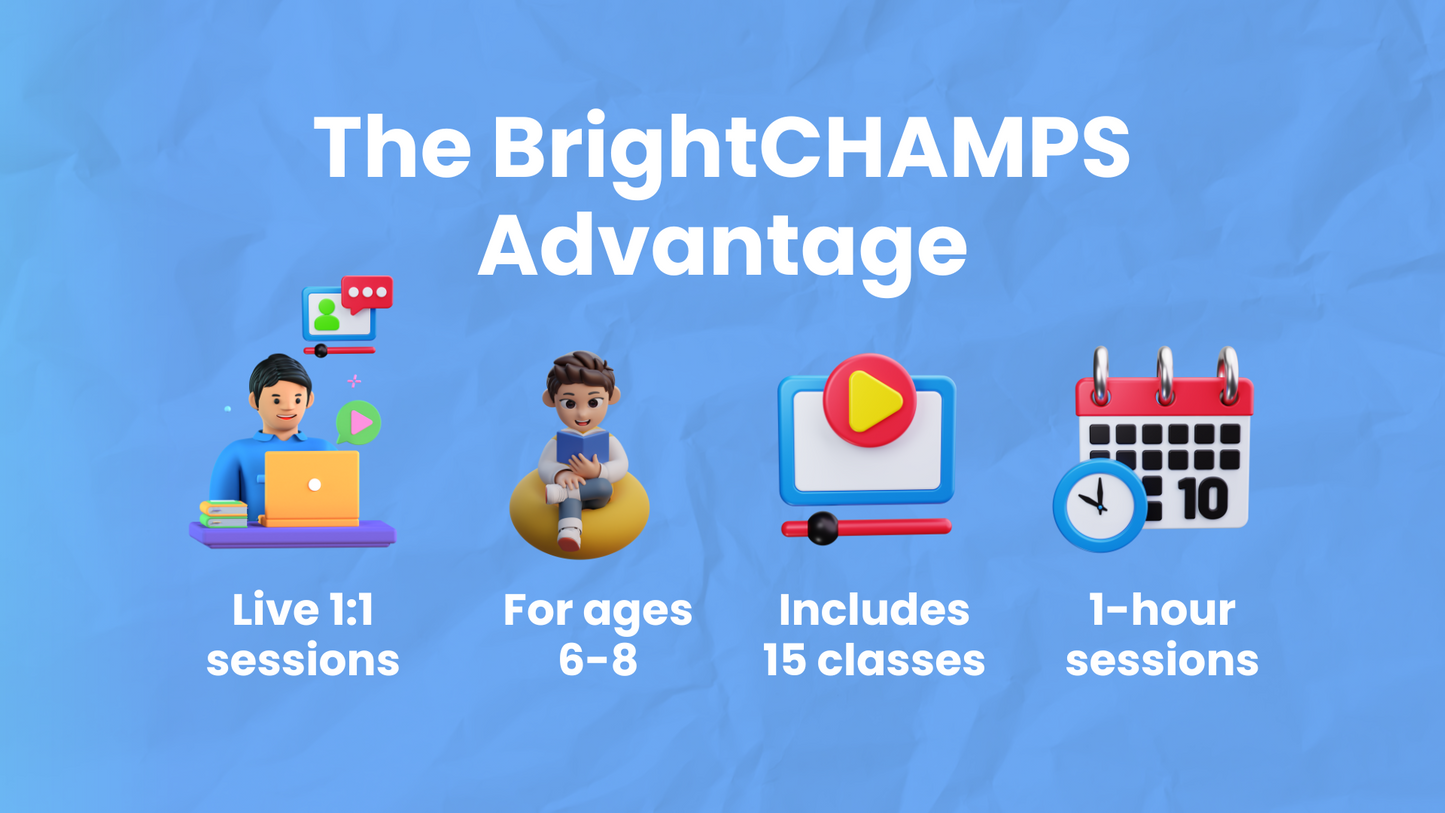
Course Description
This intermediate course delves deeper into game development using Roblox Studio and Lua scripting, focusing on creating more complex games like weightlifting simulators, pet simulators, and obstacle courses. Students will learn advanced concepts such as leaderboards, data storage, events, physics, and game passes while building interactive, multiplayer games.
Konten yang dapat ditutup
Curriculum Outline
Lesson 1: Weight Lifting Simulator 1
Introduction to designing games, using Billboard GUI, creating leaderboards with leaderstats, and implementing IntValue and PlayerAdded events for tracking player progress.
Lesson 2: Weight Lifting Simulator 2
Learn how to use the Touched event, player referencing with GetPlayerFromCharacter, and handling Clone() and Backpack for interactive gameplay. Explore basic for pairs loops and object manipulation.
Lesson 3: Every Second +1 Jump Power 1
Introduction to the while loop, working with SurfaceGui, and understanding how Position and Vector3 can be used to update the player's jump power over time.
Lesson 4: Every Second +1 Jump Power 2
Learn about functions, string concatenation, and the for loop for game mechanics. Students will also explore RemoteEvent, leaderboard, and converting time into minutes.
Lesson 5: Pet Simulator 1
Introduction to RunService, DataStoreService, and methods like GetAsync and SetAsync for saving game data. Students will also use math.random and understand data persistence.
Lesson 6: Pet Simulator 2
Learn about movement properties like WalkSpeed and JumpHeight, working with CFrame, and managing game objects using BillboardGui, Touched, and FireServer.
Lesson 7: Speed Run 1
This session covers creating leaderboards, handling player statistics using repeat until loops, and enhancing gameplay with randomization using math.random().
Lesson 8: Speed Run 2
Learn about using IsA to check object types, creating countdowns using for loop, and implementing recursion for event handling and game progression.
Lesson 9: Skydive from 1,000,000ft 1
Introduction to data storage with DataStoreService, handling player data with PlayerAdded, and working with game objects such as Humanoid and Instance.new.
Lesson 10: Skydive from 1,000,000ft 2
Learn about GUI elements like ScreenGui, TextButton, and event handling for buttons with MouseButton1Click. Use Touched and debounce for smooth interaction.
Lesson 11: Extreme Hide and Seek 1
Students will create maps, implement BillboardGui and Adornee, and design interactive elements using ScreenGui, Frame, and ImageButton.
Lesson 12: Extreme Hide and Seek 2
Learn how to export models, work with mesh objects, implement leaderstats, and use RemoteEvent to synchronize game actions across clients.
Lesson 13: Grow Simulator 1
Introduction to map creation, working with decals, and utilizing Lighting effects like Blur. Students will also learn to track changes with ChildAdded and StringValue.
Lesson 14: Grow Simulator 2
Explore game monetization with gamepass, implement MarketplaceService, and use PromptGamePassPurchase for in-game purchases. Learn how to use FireServer and OnServerEvent to handle interactions.
Lesson 15: Guess the Logo 99% Will Fail! 1
Design a logo-guessing game with interactive gameplay elements like RemoteEvent, MeshPart, and physics with BodyPosition and BodyGyro. Use math.random for randomization and FireClient to send data to clients.
Tangible Outcome
Upon completing this course, students will have developed interactive games in Roblox, including an egg hunting game, a race game, and a story-based adventure. They'll gain foundational skills in Lua scripting, event handling, and game object manipulation.
Skills Honed
- Roblox Studio Proficiency: Learn to navigate Roblox Studio and work with game models, objects, and properties.
- Lua Scripting: Master the basics of Lua programming to create interactive and dynamic game elements.
- Event Handling: Understand how to implement event-driven gameplay with scripts and use conditional logic.
- Game Object Manipulation: Gain experience in moving, cloning, and resizing objects, as well as creating spawn points and checkpoints.
- Looping and Functions: Learn the concepts of loops and functions to make code efficient, organized, and responsive to player actions.
You Might Also Like
-
Tambahkan ke keranjang Habis
Mastering ChatGPT and Generative AI
5.09-16 Ages60 Mins$16.6 Per Class -
Tambahkan ke keranjang Habis
Creative App Development for Kids: Build Fun and Interactive Apps
4.812-16 Ages60 Mins$24.83 Per Class -
Tambahkan ke keranjang Habis
Money Basics: A Kid’s Guide to Personal Finance
4.76-8 Ages60 Mins$16.6 Per Class -
Tambahkan ke keranjang Habis
Master Minecraft Programming: From Coordinates to Creative Code
4.812-16 Ages60 Mins$16.6 Per Class

BrightCHAMPS has formed a strategic collaboration with Harvard Business Publishing Education to integrate their esteemed content into our curriculum. Kids will get access to interactive Harvard ManageMentor® online courses on the website.